[Unity 5.5.0f3] Sprite corruption in standalone builds
After lots of searching around, and finding many similar issues over a long time span, but no solutions that have worked for me, I'm here to ask for help.
Despite having built my project many many times with no graphical issues, now every time I build a standalone PC build I have strange corruption-esque issues with my sprites. Some are large, some small, some are affected while others are not.
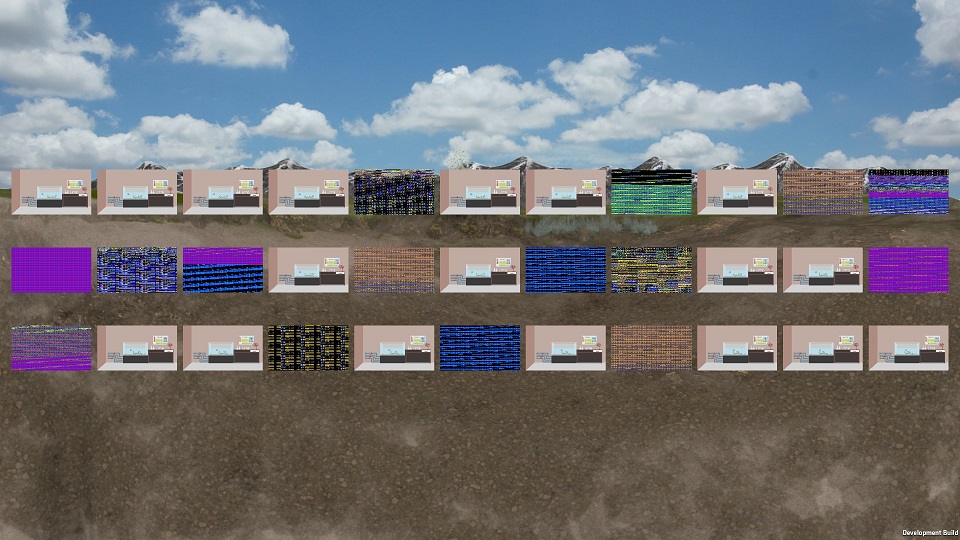
I've included a screenshot of the project with everything deactivated save for a camera, a directional light, one large BG sprite (unaffected), and then several (33) frames of a longer animation staggered across the X and Y dimension to show that for some inexplicable reason, some frames of identical size and import settings are affected differently.
I've built it multiple times and it's always the same frames that are corrupted.
Any help/advice you can offer?
any luck on solving this mate, as i am having exactly the same problem?
Answer by drHogan · Jan 26, 2017 at 05:41 AM
[UPDATE - Solution found (at least in my case that was very similar]
Ok, in our case, after endless search, I have no idea if you still have that issue after this long (hopefully not) @livingplanetdpc, it was just that the Resources folder when packed got to above 4Gb, and that drove unity banana and caused it to corrupt textures (because of the 32 bit limit it still has). Solved that, the issue disappeared as magically as it had appeared. Cheers!
[Old] Upping this as I had exactly the same problem. I also tried the latest 5.5 patches but nothing changed. @livingplanetdpc did you try reimporting the same exact sprite? (not with the Reimport command in unity, but removing the asset and then reimporting it again?) For me that works, even though due to the number of sprites and spritesheets that got messed up, it isn't a feasible solution of the problem.
Your answer

Follow this Question
Related Questions
How do I find the .ulf in the Unity Editor folder or Monodeveloper? 0 Answers
Black spots on a lightmap and other artifacts,Some objects dont't bake on a lightmap 0 Answers
Constant crashes in Unity 5.2.1 on OSX El Capitan 2 Answers
Some coding help needed 1 Answer
Text on UI Button Not Updating 1 Answer