- Home /
Simple rotation script. (loop)
I feel stupid asking this, but i'm not sure how its done. I would like an object to rotate 180 degrees on it's x axis after waiting 3 seconds, and then repeat. But when I use this script, it just waits three seconds on load time, then continues spinning forever. Sorry for this stupid question
function spin(){
yield WaitForSeconds(3.0);
transform.Rotate(0, 0, 180 * Time.deltaTime);
}
function Update(){
spin();
}
I guess I want the spin function to loop, but I don't know how.
Answer by aldonaletto · Jun 11, 2011 at 06:57 PM
That's the old fashioned way to do this:
private var tCycle:float;
function Update(){
var t = Time.time;
if (t>tCycle) tCycle = t+3;
if (tCycle-t<=1){ // Spins during the last second
transform.rotate(0,0,180*Time.deltaTime);
}
}
I'm sure yield could be a better alternative, but I just can't understand this %#@! thing!
Oh, I forgot to initialize tCycle to zero at the beginning. I think the system does that, but $$anonymous$$urphy's Laws are implacable...
thank you very much. could you explain the first if statment that ended with ;? how does that work. The script works by the way
tCycle always indicate the end of a 3 seconds cycle. Whenever Time.time is higher than tCycle, tCycle is reloaded with Time.time plus 3 seconds. Be aware that after some time the object may drift a little, stopping at a slight different angle due to errors accumulated at each cycle. If it happens, call for help here and we'll try to find some way to fix it.
Yes, the more the game lags, the more it seems to get the angle wrong, I'm not completely sure how to fix this, but an idea is to set the rotation to 0, 0, 0 after a certain amount of turns or idk. Something like that? Also, could I put this on my blog? I'l reference people to your profile for credit.
I just can't edit my answer! Damn new UA!
Anyway, you can fix the problem changing the first if this way:
if (t>tCycle){
tCycle = t+3;
if (transform.localEulerAngles.z<90)
transform.localEulerAngles.z = 0;
else
transform.localEulerAngles.z = 180;
}
It forces the object to the ideal angle at the beginning of each cycle.
Feel free to put this solution in your blog - I'll be glad to share this with more people!
Answer by Kith · Jun 11, 2011 at 06:54 PM
If I understand the question, what you want is to have the object finish a rotation of 180 degrees every 3 seconds? What your code is doing now is initially waiting for 1 second (your yield statement), and then spinning 180 degrees per second after that. I think what you want would look something like this.
function spin() {
transform.Rotate(0,0,60*Time.deltaTime)
}
function Update() {
spin();
}
What's happening here is that your rotating the object 60 degrees per second (which is the same thing as saying 180 degrees every 3 seconds).
Hope that's what you were looking for!
-Kith
I'm sorry I worded the question wrong, I re worded it now. but thank you for your answer, you awnsered it correctly wrong worded question
No worries lol. Aldonaletto's answer should work fine for what you're trying to do then.
Answer by AlexeyBukin · Jan 17, 2019 at 11:03 PM
If you're just want a nice demo, then you can use this script:
IEnumerator spin(){
while(true){
yield return new WaitForSeconds(2.0f);
float timer = 0f;
while(timer<1){
transform.rotate(0,0,180*Time.deltaTime);
timer = timer + Time.deltaTime;
yield return null;
}
}
}
void Start(){
StartCoroutine(spin());
}
But, if you want precidion in rotation, some changes should be applied:
IEnumerator spin(){
while(true){
yield return new WaitForSeconds(2.0f);
float timer = 0f;
Quaternion lastRotation = transform.rotation;
while(timer<1){
transform.rotate(0,0,180*Time.deltaTime);
timer = timer + Time.deltaTime;
yield return null;
}
transform.rotation = lastRotation;
transform.rotate(0, 0, 180);
}
}
void Start(){
StartCoroutine(spin());
}
Hope it helps!
Your answer

Follow this Question
Related Questions
Return to the point of rotation? 2 Answers
A delay/yield/wait function for function Update? 6 Answers
Definition of Script.function() depends on Script.function()... 3 Answers
Yield Not Working - While Loop 3 Answers
Loop animation with a wait in between 3 Answers