- Home /
Why the Unity 3D Tutorials don't work with Unity 3?
I've downloaded both the 3D platformer and the 2D Platformer tutorials, (the .zip file, and the .pdf file)
Whenever i open each of the projects, it does the following:
-It says the project is outdated, so it procedes to update it automatically.
-Once it's finished, everything on the Hierarchy and the Project panels are there, but everything else is missing. There are no scripts, textures, etc. attached to anything.
-I try to figure if re-opening/re-downloading the file will work. Nothing. Opening the Scene instead of the project doens't seems to work either.
Am i doing something wrong, or the files are messed up?
Remember i am using Unity version 3. The same thing happens when using Unity Version 2.6
A bunch of other people seem to have the same problem, and haven't been able to fix it.
Although i could simply look for other tutorials online, i would like to see how the official tutorials work.
Please, if anyone knows the answer, do post it here.
-Erick
Answer by Joshua · May 06, 2011 at 02:31 AM
Hey Erick.
First of all, welcome to Unity3D and this site.
I have to say it's strange they do not work, they do all work for me. It's also weird the tutorials still haven't been updated..
If I were you I'd instead check out the asset store (it's inside the unity editor itself. At the top go to windows > asset store). Here check out the free complete projects you can download and have a look at those.
Also, the very best way to learn is to pick something extremely small (solitaire, pong, etc..) and just go for it. Create it from scratch and don't stop until you've done everything from basic level setup, controls, AI and GUI and have tweaked it to have an acceptable 'flow' when playing. This could easily take a week, but afterwards you'll have some actual experience with Unity that a guide could never give you, and you have had a short encounter with every different aspect of developing a game.
And last but not least: make heavy use of this site, the docs and make sure you always understand every piece of code you use rather then just saying 'guess it works..' ;)
Goodluck!
Your answer