- Home /
Where is the audio low pass rolloff curve GUI? (Unity 3)
According to (local docs): file:///E:/Program%20Files%20(x86)/Unity3/Editor/Data/Documentation/Documentation/Components/class-AudioLowPassFilter.html
There is supposed to be some curve editor GUI for setting the rolloff curve that controls the low-pass frequency based on distance from audio source.
However, I've looked everywhere I think, and I don't see such an interface with such a curve, even though I add the Audio Low Pass Filter component. Do I need to add some sort of new curve component, or is the documentation just erratic?
I really like this feature as it makes for realistic sound effects in large environments, so I'd love to get it running.
By the way, I've tried adding low pass filter to both audio sources and listeners - no curves what I can see..
Answer by qJake · Aug 09, 2010 at 07:43 PM
It's in the Audio Source Component, under "3D Sound Settings".
Aha... so there is no common curve you can set on an audio listener for this - you need to add the curve on each audio source?
Thank you. It's a little confusing that the curve isn't there before, and then you add a component, and a curve appears in another component.. :)
Your answer

Follow this Question
Related Questions
Audio Low Pass Filter Not Working 1 Answer
Unity 5: AudioLowPassfilter.cutoffFrequency not doing anything 1 Answer
Audio Analysis: isolating frequency values 1 Answer
Copy Audio Custom Rolloff 2 Answers
3D sound rolloff volume not working 1 Answer