- Home /
Copy Audio Custom Rolloff
Hello, I have created a rolloff curve that suits me well.
I have tested it with a gameobject and it sounds right. How can I copy this to my other prefabs?
Answer by Logopolis · Oct 02, 2016 at 06:41 PM
Use "Copy Component" (from the component drop down menu for the AudioSource you want to copy the custom rolloff from) and then "Paste Component Values" (from the component drop down menu for the AudioSource that you want to copy the custom rolloff into).
This will copy all the settings from one AudioSource component to the other. You'll then need to change the AudioClip and/or any other settings you want to be different. I know of no way to copy just the custom rolloff curve, but since that's the most time-consuming setting to recreate by hand each time, this can be a time saver.
Answer by Zaddo · Jan 09 at 05:50 AM
I was using Logopolis solution, but soon got tired of copying the clip back after the copy. So I wrote a quick util to just copy the Curve and 3D settings:
Your answer

Follow this Question
Related Questions
AudioSource - Save a Custom Rolloff? 0 Answers
AudioSource from mesh instead of one point 1 Answer
Slender like game 3 Answers
3D sound rolloff volume not working 1 Answer
Play audio in editor with a start time. 0 Answers