- Home /
Using Tree Brush, trees either show up lying on their sides, or don't show at all. What am I doing wrong ?
Hello I'm making a terrain to which I want to place a number trees. I've read that placing trees with Unity's Tree Brush tool is a more optimized way of doing this instead of dragging and dropping prefabs from the Project window, and because I want to squeeze even the smallest bit of optimization for this project, I thought of using the Tree Brush.
I edited my tree meshes on Blender and made prefabs out of them, with LOD groups, colliders etc, and then I added them to the Tree Brush tool. The first time I tried to place a tree with the Brush, it appeared lying on its side, while the prefab had the tree 'standing'. I remembered then that the prefabs had a rotation on the X axis of 90 degrees because when they were imported they were lying sideways too and I had to fix it.
So I thought that it was a matter of rotating the trees prior to adding them to the Brush. So I undid the rotation on the X axis and re-added it to the Brush and nothing happened. I also tried changing the rotation of the other axis and nothing happened. My trees would still not be placed 'standing' if placed with the Tree Brush.
So I googled, and I found someone saying that this is because Blender and Unity name some axis differently. And I read that rotating the mesh in Blender before exporting by pressing "R, X, 90" while in Object Mode would fix that. I tried that too, but when I placed the tree in the world to make a prefab out of it, it was lying on its side again, and when I tried to place it with the Brush, it wasn't painted at all! On the Edit dialog Unity shows the message "Undo place tree" as if the tree is placed, but it's not, it's not visible at all.
So what am I doing wrong ? What should I do ? Is there a way to make my trees appear standing with the Tree Brush, or should I just place them by dragging and dropping them from the Project Window ?
Your answer

Follow this Question
Related Questions
Tree brush making very tiny trees 0 Answers
Painted trees do not take their prefab's collider 3 Answers
Can't use tree brush tool 0 Answers
Unity - seperate trees from terrain 0 Answers
Terrain Tree Placing Not Working 0 Answers