- Home /
FSBTool64.exe crashed when import *.mp3
I have just updated unity from 5.1.3 to 5.5, and it noticed me that I must reimport project in unity 5.5.
But when I reimport .mp3 files, it always alert "FSBTool64.exe" crashed, and the message is :
Problem signature:
Problem Event Name: APPCRASH
Application Name: FSBTool64.exe
Application Version: 0.0.0.0
Application Timestamp: 57c57077
Fault Module Name: libvorbis64.dll
Fault Module Version: 0.0.0.0
Fault Module Timestamp: 53bf60f1
Exception Code: c0000005
Exception Offset: 0000000000004110
OS Version: 6.1.7601.2.1.0.256.1
Locale ID: 2052
Additional Information 1: 45a7
Additional Information 2: 45a751bf6bd9e389bab53cc7662e98f3
Additional Information 3: 9c3b
Additional Information 4: 9c3bd5ff08d4dc0ed4c125fe647e94ff
And there is a console output as:
Unspecified error during import of AudioClip Assets/Resources/audio/welcome.mp3
The mp3 setting in unity is :
Load Type: Decompress On Load
Preload Audio Data: checked
Compression Format: vorbis
Sample Rate Setting: Preserve Sample Rate
Quality: 100
Qriginal Size: 8.3kb
Imported Size: 4.5
Ratio: 54.38%
the bit rate of the mp3 file is 48kps.
The source audio file is .wav, but it's too big, so I transform it to .mp3.
I tried 2 kinds of software to transform the .wav file to .mp3, and tried 32kps/48kps/64kps/128kps, sometimes unity can import the .mp3 file all right, sometimes the FSBTool64.exe crashed randomly.
For example, a.wav transform to a.mp3(32kps), it's ok, but when transform to a.mp3(64kps), it crashed.
b.wav transform to b.mp3(32kps), it crashed, but when transform to b.mp3(64kps), it's ok......
I think it's something wrong with FSBTool64.exe.
If you have the sound as wav, why do you encode it as mp3? mp3 is actually a bad format and Unity will store it as ogg anyways. You might want to encode it as ogg before you import it into Unity.
Crap, I have the same problem and there´s no solution yet
Answer by zwxbest · Feb 27, 2017 at 06:21 AM
In Unity ,set mp3 asset's Sample Rate Setting-Override Sample Rate.Maybe better.
Your answer

Follow this Question
Related Questions
unity 2020 preserve full collada names 0 Answers
3ds '.max' file importing is not supported on OS X 1 Answer
Unity 3 crashes on importing 3DSmax2009 x64 assets 0 Answers
"Import Assets" Speed, need a better procesoor? 0 Answers
Multiple usage of import System.Xml; in different scripts, same scene? 1 Answer