- Home /
Load a build into unity
so my pc crashed and allot of scripts have suddenly dissapeared, the only thing that comes close to a backup is the previous version of my game, so im wondering if I can import that into unity?
Answer by Bunny83 · Dec 21, 2015 at 05:34 AM
See my answer over here for how to recover your script files from a build version. Usually your scripts can be recovered 90% of the time. Coroutines may be a problem but normal scripts should work just fine.
With everything else you're pretty much out of luck. Scenes can't really be restored. It might be possible to recover some assets, but not in the source format. One way to recover most things would be to literally "hack" your own built game by injecting / replacing game code which would allow you to access the objects at runtime. You just need to "export" things in a custom format which you then can use to recreate things inside Unity.
Though that's a lot of work.
Answer by allenallenallen · Dec 21, 2015 at 03:03 AM
No, you can't import a built game back into the editor. At least not officially.
There is something called Unity Assets Explorer v1.3 that you can try here: http://zenhax.com/viewtopic.php?t=36
However, since it's not up to date, you probably won't get half the files back. Maybe some artwork or a few sound files. If you're lucky, a couple of models.
Well the game is build out of cubes so that won't be a problem its more the shipmovement scripts which are gone which are needed for the game to work, and some textures
Your answer

Follow this Question
Related Questions
Why can't I build Web Player in Unity while I have no problems with building standalone versions? 2 Answers
How can I stop the variable values reverting to its default values after being built? 1 Answer
Unity 5 - Build Shader Error 0 Answers
no suitable applciation records were found 1 Answer
Issues with Unity 0 Answers