Why are huge FBX models slowing down Unity editor?
In my Unity project, I imported several static objects as FBX files. Together, they total ~900 megabytes in the Assets folder.
With no optimization of the models, I get around 25 million vertices and 25 million faces (taken from the Statistics window).
My problem is:
When I drag those models in the hierarchy, the Unity editor starts becoming very slow (several seconds waiting time between clicks). Then, when I enter Play mode, it takes maybe 1 - 2 minutes to load. When the game is loaded, it lags a little bit depending on where the camera is looking, but overall performance is pretty good considering the huge size of the models. When I leave Play mode, it again takes very long before it shows back the editor.
Is it normal that the Unity editor becomes so slow because of these models?
I know what can be done to optimize the game itself (culling, draw call batching, LODs, etc.), but can anything be done to optimize things in the editor?
PS:
My computer specs are:
Unity 5.4.1f1
OS: Windows 10
Processor: Intel Core i7-5960X @ 3.00 GHz (8 cores)
RAM: 32 GB
Graphics Card: NVIDIA GeForce GTX 1080
Cache memory:
- L1: 512 KB
- L2: 2.0 MB
- L3: 20.0 MB
Hard Drive:
- Capacity: 1 TB SSD
- Model: Micron M600 MTFDDAK1T0MBF
Answer by tanoshimi · Nov 16, 2016 at 07:37 PM
25 million vertices? Those are simply not game-ready assets - ideally a scene should have less than 200,000 vertices, so you're wayyyyy over budget (https://docs.unity3d.com/Manual/OptimizingGraphicsPerformance.html)
Did you create them yourself? If so you might want to investigate decimation and retopology tools in your modelling program. If you bought them from somewhere advertising them as suitable for real-time rendering, I'd ask for a refund.
Your answer