Question by
DrMowinckel · Nov 28, 2016 at 09:38 PM ·
convextriangulation
Triangulation only renders one triangle
Hey!
I have run into a problem trying to create a convex hull mesh. My code only renders 1 triangle out of the 3 in the mesh. Anyone have any idea as to why?
using UnityEngine;
using System.Collections;
using System.Collections.Generic;
public class DataLogger : MonoBehaviour {
List<GameObject> players;
Vector2[] playerPositions;
MeshFilter mf;
ConvexHull ch;
// Use this for initialization
void Start () {
Debug.Log("DataLogger starting...");
players = GameObject.Find("Map").GetComponent<GameController>().roles;
mf = gameObject.GetComponent<MeshFilter>();
//Get all player positions from player array and create Vector2D array from them
playerPositions = new Vector2[players.Count];
playerPositions = GetPlayerPositions(players);
Debug.Log("Players: " + players.Count);
foreach (Vector2 playerPos in playerPositions)
{
Debug.Log("Player at: " + playerPos.x + "," + playerPos.y);
}
//Make a new convex hull from the player positions
ch = new ConvexHull(playerPositions, mf);
ReverseNormals();
}
// Update is called once per frame
void Update () {
}
Vector2[] GetPlayerPositions(List<GameObject> players)
{
Vector2[] playerPositions = new Vector2[players.Count];
for (int i = 0; i < players.Count; i++)
{
playerPositions[i] = new Vector2(players[i].transform.position.x, players[i].transform.position.y);
}
return playerPositions;
}
void ReverseNormals ()
{
MeshFilter filter = GetComponent<MeshFilter>();
if (filter != null)
{
Mesh mesh = filter.mesh;
Vector3[] normals = mesh.normals;
for (int i = 0; i < normals.Length; i++)
normals[i] = -normals[i];
mesh.normals = normals;
for (int m = 0; m < mesh.subMeshCount; m++)
{
int[] triangles = mesh.GetTriangles(m);
for (int i = 0; i < triangles.Length; i += 3)
{
int temp = triangles[i + 0];
triangles[i + 0] = triangles[i + 1];
triangles[i + 1] = temp;
}
mesh.SetTriangles(triangles, m);
}
}
}
public class ConvexHull
{
public Vector3[] newVertices;
public Vector2[] playerPositions;
public int[] newTriangles;
MeshFilter meshFilter;
public ConvexHull(Vector2[] _playerPositions, MeshFilter _meshFilter)
{
//Sets the vertices of the convex hull to the size of the player position array
newVertices = new Vector3[_playerPositions.Length];
//Initialise mesh filter in constructor
meshFilter = _meshFilter;
//Triangulate between the player positions
Triangulator tr = new Triangulator(_playerPositions);
newTriangles = tr.Triangulate();
//Fill the vertices of the convex hull with Vector3 points made from player positions
for (int i = 0; i < newVertices.Length; i++)
{
newVertices[i] = new Vector3(_playerPositions[i].x, _playerPositions[i].y, -2.0f);
}
//Create a new mesh and set its vertices and triangles
Mesh mesh = new Mesh();
mesh.vertices = newVertices;
mesh.triangles = newTriangles;
mesh.RecalculateNormals();
mesh.RecalculateBounds();
mesh.name = "Convex Hull";
//Sets the meshfilter's mesh to the newly created mesh
meshFilter.mesh = mesh;
}
}
}
Comment
Your answer

Follow this Question
Related Questions
Creating mesh from random points 1 Answer
How to fix Unity 5 Mesh Collider Convex Problems? 1 Answer
Convex/Concave mesh collider 2 Answers