How to make a if then statement for button
So I made a game off of roll a ball and I'm trying to modify it to have more levels. I made a first scene that is my fist level once you win that first level I have a "you win" text that pops up. I need to figure out a script that allows me to pop up a button after the text pops up to allow me to go to my next level witch is the next scene. Please give me some help on how to make a pop up button. I know the scripting for using that button to get to the next scene but not how to make that button pop up. I am using C# for all of my scripting.
Answer by UnityCoach · May 14, 2017 at 08:48 AM
using UnityEngine.UI; // put this at the beginning to reference UI stuff
public Button nextBtn; // make a reference to a button and assign it in the editor
nextBtn.gameObject.SetActive (true); // deactivate the object in the editor, activate it when you need it
Ok so that makes sense but not the last line what do you mean deactivate the object in the editor? do you mean the words "you win" if so what do you mean activate it when i need it? If not why would I be referencing the game object? and wouldn't I need some sort of reference to the words you win to activate the button?
Oops forgot to add your name so you see my message. @UnityCoach
Your answer

Follow this Question
Related Questions
How can i disable/enable slowly the blur effect using the blur script ? 0 Answers
Why when i color 4 walls of a grid 10x10 it's coloring 10,9,9,8 and not 10,10,10,10 ? 0 Answers
Is there a way to set the mass of a gameobject without using the Rigidbody component?? 2 Answers
space shooter asteroids are invisible 1 Answer
Boolean won't set false? 0 Answers