- Home /
Middle Button Drag to Adjust the Last Axis Altered
I'm reading the manual and testing everything it covers. Alas, with the recent section about translation, rotation, and scale, I cannot replicate what the instructions are saying.
You can click and drag in the center of the Gizmo to manipulate the object on all axes at once. At the center of the Translate gizmo, there are three small squares that can be used to drag the object within a single plane (i.e. two axes can be moved at once while the third is kept still). If you have a three button mouse, you can click the middle button and drag to adjust the axis that was most recently moved (the arrow for this axis will change to yellow).
http://docs.unity3d.com/Manual/PositioningGameObjects.html
When I do this, the cursor turns into a panning icon and the scene pans. The previous altered axis that appeared yellow, reverts to its previous color (red, green, or blue) and nothing else happens.
Are these instructions accurate? Or am I missing something? Thanks for your help!
Your answer

Follow this Question
Related Questions
Visual studio can't attach to unity editor. 7 Answers
Unity editor bugging out 4 Answers
Is there a way to create custom Game templates? 1 Answer
All 3D objects are invisible in game and scene window 1 Answer
opening unity 0 Answers