- Home /
GenericMenu Renders Incorrectly On Second Monitor
So if I detatch my editor window and put it on my second monitor all the GUI options I control work fine. And the MousePosition events I poll work perfectly fine.
However, the generic menu object doesn't appear at the correct position and will actually appear completely outside the window if I click near the left side. The right click menu item responds to events as if it was rendered in the correct position oddly. Mouse is 600 px or so to the right but will be highlighting items correctly. The context menu disappears whenever i try to get a screen shot or I'd post some.
Both Displays are 1920x1080 so I'm not sure why it is only offset by ~600 or so pixels to the left so it is not like it only will render to the primary window. Also when I maximize it the window renders in the wrong position. Having also tested this with the built-in Unity Windows and they have the same behavior issues. Tried Unity 5.1.1 && Unity 5.0.0 but this appears to be an Unity Bug given that it is effecting Unity's Windows also.
GenericMenu doesn't take a position so don't really see a way of hacking it to align it correctly. Anyone know a way to fix this?
Your answer

Follow this Question
Related Questions
How do I use GUI.BeginCLip() ? There is no documentation on docs.Unity 1 Answer
Can't find proper use of objectfield in a custom editor window (C#) 0 Answers
Editor Window - GUI Error You are pushing more GUIClips than you are popping. 1 Answer
GUI Editior Script not working in ( Unity 2019.x ) 0 Answers