- Home /
Can't get rid off the OpenSSL error in facebook settings for android!
Hello everyone,
I know this topic is repeated many times but I've read every available post more than 10 times :) still can't get the key hash.
My first question, why facebook or android or unity has made this process so dumb and nonsense?
So I've downloaded OpenSSL, installed.. added to the path in system variables the bin folder, also added to the path jdk bin folder, still have the error ..
Also tried to run: keytool -exportcert -alias YOUR_RELEASE_KEY_ALIAS -keystore YOUR_RELEASE_KEY_PATH | openssl sha1 -binary | openssl base64
but now "keytool is not recognized ..." I checked keytool exists in path, also added bin folder in jre directory .. still not recognized.
I copied several other method, like copied every file in openssl bin folder to java sdk bin folder .. I copied keystone to java sdk ..
I've implemented like this post , and this and this and this and this ... and many more :) and still no result.
What other reason might be? and why they've worked so hard getting the hash key almost impossible?
going a step but don't know in what direction..
so after more search, I concluded to write "C:\Program Files\Java\jdk1.8.0_111\bin\keytool" -exportcert -alias androiddebugkey -keystore C:\Users\Engeroch.android\debug.keystore | "C:\OpenSSL-Win64\bin\openssl.exe" sha1 -binary | "C:\OpenSSL-Win64\bin\openssl.exe" base64
in cmd, and got a new message telling: can't open config file /usr/local/ssl/openssl.cnf
last line asked for password, wrote android as password, and it generated a key hash, celebrated for short, since I closed and open Unity, the error was still there. I copied this key hash, pasted into facebook app page .. key hash .. got back to unity, error is still there, build an apk and got "Your Android setup is not correct. See Settings in Facebook menu" this error.
follwing this post , I wrote set OPENSSL_CONF= c:\OpenSSL-Win64\bin\openssl.cfg
nothings happens, then I paste again: "C:\Program Files\Java\jdk1.8.0_111\bin\keytool" -exportcert -alias androiddebugkey -keystore C:\Users\Engeroch.android\debug.keystore | "C:\OpenSSL-Win64\bin\openssl.exe" sha1 -binary | "C:\OpenSSL-Win64\bin\openssl.exe" base64
and now I get this:
65168:error:0200107B:system library:fopen:$$anonymous$$ error:.\crypto\bio\bss_file.c: 175:fopen(' c:\OpenSSL-Win64\bin\openssl.cfg','rb') 716:error:0200107B:system library:fopen:$$anonymous$$ error:.\crypto\bio\bss_file.c:17 5:fopen(' c:\OpenSSL-Win64\bin\openssl.cfg','rb') 65168:error:2006D002:BIO routines:BIO_new_file:system lib:.\crypto\bio\bss_file. c:184: 716:error:2006D002:BIO routines:BIO_new_file:system lib:.\crypto\bio\bss_file.c: 184: 65168:error:0E078002:configuration file routines:DEF_LOAD:system lib:.\crypto\co nf\conf_def.c:197: 716:error:0E078002:configuration file routines:DEF_LOAD:system lib:.\crypto\conf \conf_def.c:197: Enter keystore password: android
nothing happens, close and open Unity, error still exists!!!
No one has faced this trouble ? where are you guys :) all this effort for getting the key hash?
Your answer

Follow this Question
Related Questions
Why missing android debug keystore? 0 Answers
ANDROID DEBUG KEYSTORE FILE IS MISSING -1 Answers
Error building player with project that includes the Facebook SDK 1 Answer
How to enable the application events (sdk facebook). 0 Answers
JSON Error : ArgumentException: JSON must represent an object type. 1 Answer