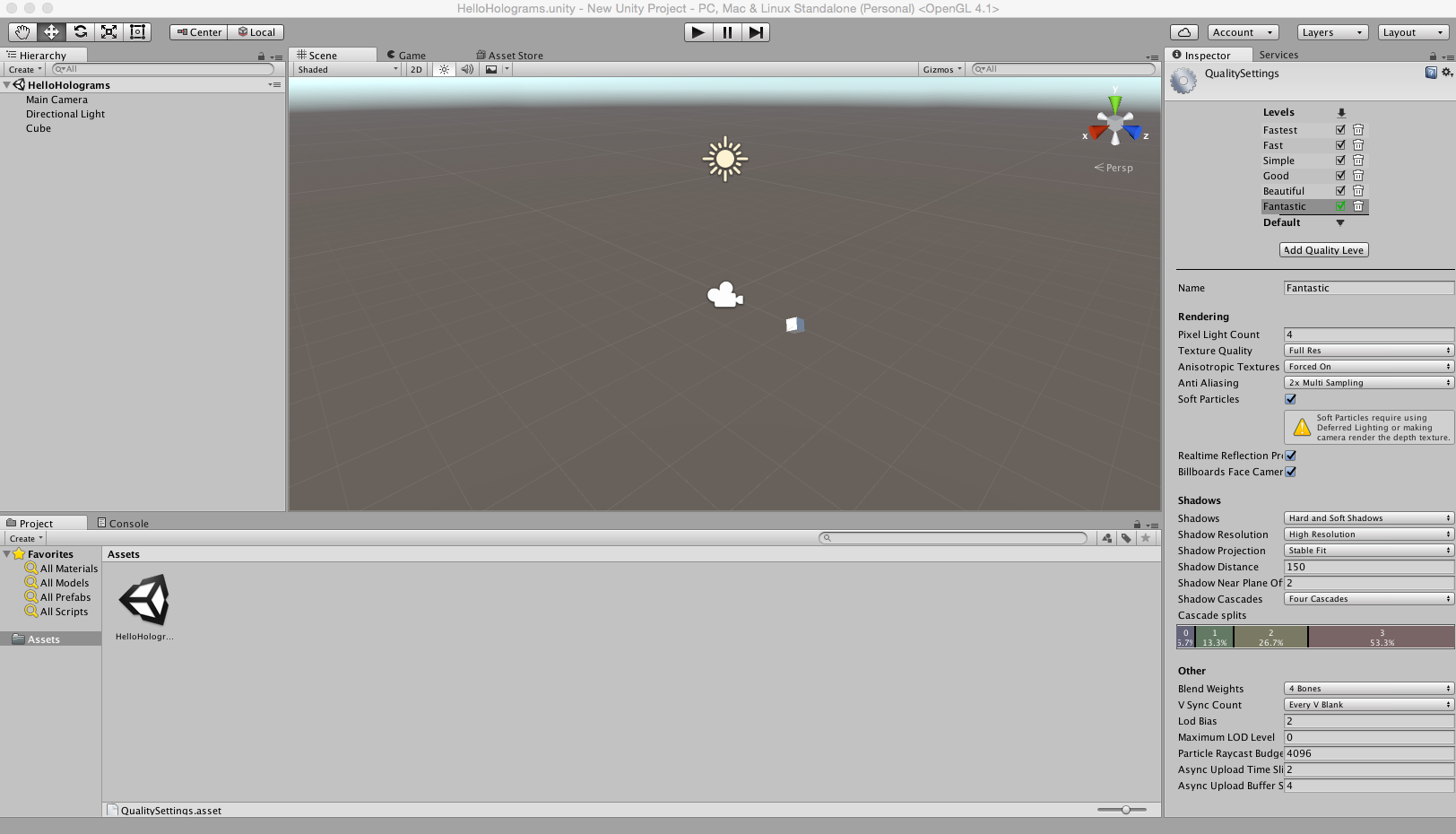I can't find the Windows Store logo
Hello, I'm new to Unity. I'm still on chapter 4- Export from Unity to visual studio. Unity performance settings. 1. select Edit>project settings>Quality 2. select the dropdown under the windows store logo and select Fastest My question is: I can't find the windows store logo... any help please on where to find it? thank you in advance.
Answer by Landern · Nov 16, 2016 at 03:02 PM
Depending on the version(that is supports the windows store platform, do you see the windows store in the building settings?), but you should see a green windows shopping bag icon and the column that applies it's quality settings as shown in this image below:
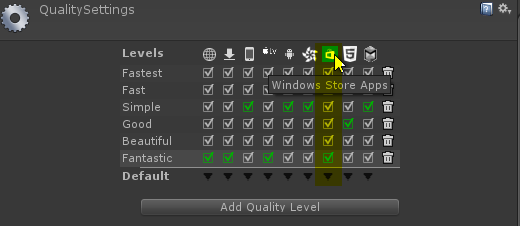
Well, what do you see, post a screen shot, what version of Unity are you using, if newish, have you installed the modules for the platforms you're targeting?
Your answer