- Home /
Reading pixel data from material.mainTexture returns grey color
Hello everyone,
I am trying to get texture2d from a material, which I play a movie on it by using a plug-in. I create a texture2D and assigned materials.mainTexture component to it. I can draw that texture screen using GUI.DrawTexture but when I try to Encode it to PNG file or when I read colors using GetPixels I got (0.804,0.804,0.804,0.804).
Do you have an idea about this issue? I found out some problems related to textures appearing grey when texture data is lost but I couldn't solve my problem.
I don't understand that why I can draw texture correctly on screen but when I try to retrieve its content it is grey.
Is it because I convert Texture to Texture2D? I do this because I can't read pixels from Texture.
void Update () {
if (_mat == null) return;
tex = _mat.mainTexture as Texture2D;
if (tex == null) return;
for (int i = 0; i < 50; i++)
{
Debug.Log(tex.GetPixel(100, 100 + i)); // Prints (RGBA(0.804, 0.804, 0.804, 0.804))
}
count++;
}
void OnGUI() {
GUI.DrawTexture(new Rect(0, 0, 200, 200), tex); // Draws texture correctly so its content is not grey
}
Answer by BBIT-SOLUTIONS · Jan 01, 2017 at 08:20 AM
Hey,
I had exactly the same problem.
It seems not to be possible to directly convert from Texture to Texture2D. You can solve the problem by first converting the Texture into RenderTexture using Graphics.Blit() and then save it as Texture2D.
Now you can call GetPixel() or encode it as PNG or JPG and it works.
Texture mainTexture = renderer.material.mainTexture;
Texture2D texture2D = new Texture2D(mainTexture.width, mainTexture.height, TextureFormat.RGBA32, false);
RenderTexture currentRT = RenderTexture.active;
RenderTexture renderTexture = new RenderTexture(mainTexture.width, mainTexture.height, 32);
Graphics.Blit(mainTexture, renderTexture);
RenderTexture.active = renderTexture;
texture2D.ReadPixels(new Rect(0, 0, renderTexture.width, renderTexture.height), 0, 0);
texture2D.Apply();
Color[] pixels = texture2D.GetPixels();
RenderTexture.active = currentRT;
Well, the operation looks a bit slow but this indeed gives me the texture. Thanks for your answer.
Found this after struggling for hours with this simple task.
This works but any idea on improvising this so that it can be done every frame? $$anonymous$$ulti-threading does not make sense as I am getting new frame every update.
[Upvoted]
Remember to use renderTexture.Release(), I was having a giant memory leak problem because of that.
Answer by luisjesusmv · Apr 28, 2017 at 06:16 PM
I using a Texture to Texture2D casting
example
Texture2D t = (Texture2D)GetComponent().material.mainTexture;
Debug.Log(t.GetPixel(100, 100));
You can only cast it to a Texture2D when the texture that is used by the material is a Texture2D. A cast can't "convert" a texture.
is use this method playing a realtime video provided by the vuforia plugin rendered on a plane 3d object and works fine
the object hierarchy is ARCamera-Camera-BackgroundPlane
attaching the script above described on the background plane
I used this method, also with Vuforia. Works fine on Desktop, but breaks when deployed in Android.
Applying @BBIT-SOLUTIONS solution worked well.
Answer by romi-fauzi · Dec 26, 2018 at 01:55 AM
I've found a shorter way, so hopefully this is useful for someone who stumble the same issue, apparently its because Graphics.CopyTexture uses GPU, and GetPixels uses CPU, and this is where the synchronization issues are happening. a way to work around that is to set the RenderTexture active, like code below:
RenderTexture.active = renderTexture;
Texture2D tex = new Texture2D(renderTexture.width, renderTexture.height);
tex.ReadPixels(new Rect(0, 0, renderTexture.width, renderTexture.height), 0, 0);
tex.Apply();
Source link: https://forum.unity.com/threads/graphics-copytexture-then-getpixels.482601/
Your answer

Follow this Question
Related Questions
Set image as material 0 Answers
from texture2D to cubemap 1 Answer
Material not updating on Image 2 Answers
Converting a RenderTexture to a Texture2D for use in a shader 2 Answers
Offset detail texture in c# 1 Answer