Error: Cannot start process because a file name had not been provided
I installed unity yesterday and used it with no issue but today i encountered a strange issue. Whenever i compile any c# script i get the following error, "Cannot start process because a file name had not been provided". I have tried reinstalling unity & Microsoft visual studio and i tried going to Window>Package Manager>Advanced and resetting packages to defaults. No luck so far but im hoping one of you smart folk will have a solution for me.
Unity version is 2019.3.0a6 Alpha
Visual studio 2019 16.1.3
Your answer

Follow this Question
Related Questions
[Ubuntu 19.10] Blank error at project start 2 Answers
Nope: frist time opened unity and this error massage keep showing hlep! 1 Answer
How can i get rid of error CS0246 in VS with Unity 2017.1? 0 Answers
Problems with meta files and Visual Studio... 1 Answer
Weird and persistent error : Microsoft (R) Visual C# Compiler version 3.5.0-dev-20359-01 (8da8ba0c) 1 Answer