- Home /
How come texturetool is so slow?
How come importing 7.7Mb of 1024x1024 TIFF or PNG takes 1 hour on a 1 year old iMac?
I look at the process and it takes 665Mb of memory and 100% processor for 10 seconds to work a single image.
And how come when you want to compile the game for iPhone it starts over and re-import everything...?
Answer by CRB @ Games Cafe · Nov 02, 2012 at 07:41 PM
I feel okay with bumping this after a month since that necro brought it back after 8 ...
Having what appears to be the same issue with a PC project we're trying to get working on iOS. Unity likes to reimport the assets and that takes something like 4 to 6 hours, during which production obviously grinds to a screaming halt. It's a big project, granted, but that same full project import takes maybe 5 or 10 minutes on Windows. Sadly, I'm not seeing that many people with the problem so it's been very hard to research a solution.
Anyone got any tips on how this could be improved? I would greatly appreciate it.
Answer by azzogat · Dec 09, 2010 at 09:55 AM
Just tested this now so I can reply without fear of being wrong:
- How come importing 7.7Mb of 1024x1024 TIFF or PNG takes 1 hour on a 1 year old iMac?
It doesn't or actually, it shouldn't really. Importing a similarly sized file takes less than 20 seconds on my Mac. Something wrong with your mac maybe ?
- And how come when you want to compile the game for iPhone it starts over and re-import everything...?
From what I can tell, it doesn't. It just looks for and re-compiles the scripts and adds and builds the scenes.
He said it takes 10 seconds to work a single image. I think the 1 hour is an exaggregation.
Ok, i've got 1 character with 4 differents anims on 8 different angles.
That makes around 480 files.
On PC it works super fine. Takes around 20-30 seconds to "import". I simply copy the files on the $$anonymous$$ac start unity and open the project. It runs each single image for 10-15 seconds each. (So yes it takes around 80 $$anonymous$$utes to import).
When i do "build and run" for iPad, it starts by assessing wich files needs to be re-imported and restart for every files... (another 80$$anonymous$$utes)
I have a i$$anonymous$$ac with a core 2 Duo / 2gb and $$anonymous$$acOS X 10.6.5
What is wrong then? Thanks for your help
I'm suffering from the same faith on my mac, but I have much more files too. Actually, I also have problemes with windows; building an asset bundle will crash unity with an out of memory warning for solely 50$$anonymous$$B of files (1500 files, 30kb each, 1024x1024 transparent pngs), which based on other test, should yield a simple 10$$anonymous$$B unity3d file.
Any idea ?
@Statement: He actually said 1 hour the first time around. Probably a mix-up.
@Steeve: I've noticed that importing textures is somewhat slower compared to windows. I think it's due to the fact that it compresses them to PVRTC by default.
Haven't noticed any significant difference in build time between the two OS'es.
@PIB$$anonymous$$: I have no ideea, sorry.
I'm working with unity 3.5.x on OSX and the texture import is incredibly (!) slow! i'm importing PNG or JPG textures, and as soon as they're set to "compressed" the import takes looong. for example i'm importing 16 textures, 4096x4096 pixels each, and it takes several $$anonymous$$utes on $$anonymous$$acBook Pro i7 with 16 GB ram! As soon as i'm switching platform from iOS to Windows or OSX, it again will take looong and re-import the assets. This is REALLY annoying.
Your answer