- Home /
worldPos in shader giving errors when game is paused
I am working on a voxel game, and I want it so that the player sees further than the loaded voxels, so I made a big circle in blender that has a hole in the middle, where the loaded terrain is. The circle mesh puts every point in it to an y coordinate that is generated with perlinnoise (transform.posx + vert.posx,..............) , So its basically an easy to make LOD system thing cause the points in the circle are less dense on the edges than near the middle. I made a material that has a shader that renders sand under y < 19 and it renders grass above. I used WorldPos in the shader, and when I pause the game it gives the following error: rc.right == m_GfxWindow->GetWidth() && rc.bottom == m_GfxWindow->GetHeight() Why is it giving that error? What does my shader need to check for when the game is paused so it gives no error? Here is the code:
Properties {
_Color ("Color", Color) = (1,1,1,1)
_MainTex ("Albedo (RGB)", 2D) = "white" {}
_Glossiness ("Smoothness", Range(0,1)) = 0.5
_Metallic ("Metallic", Range(0,1)) = 0.0
}
SubShader {
Tags { "RenderType"="Opaque" }
LOD 200
CGPROGRAM
// Physically based Standard lighting model, and enable shadows on all light types
#pragma surface surf Standard fullforwardshadows
// Use shader model 3.0 target, to get nicer looking lighting
#pragma target 3.0
sampler2D _MainTex;
struct Input {
float3 worldPos;
float2 uv_MainTex;
};
float2 pluss;
half _Glossiness;
half _Metallic;
fixed4 _Color;
void surf (Input IN, inout SurfaceOutputStandard o) {
if(IN.worldPos.y > 19){
pluss.x = -0.3751f;
}else{
pluss.x = 0;
}
// Albedo comes from a texture tinted by color
fixed4 c = tex2D (_MainTex, IN.uv_MainTex + pluss) * _Color;
o.Albedo = c.rgb;
// Metallic and smoothness come from slider variables
o.Metallic = _Metallic;
o.Smoothness = _Glossiness;
o.Alpha = c.a;
}
ENDCG
}
FallBack "Diffuse"
}
Here is an image: 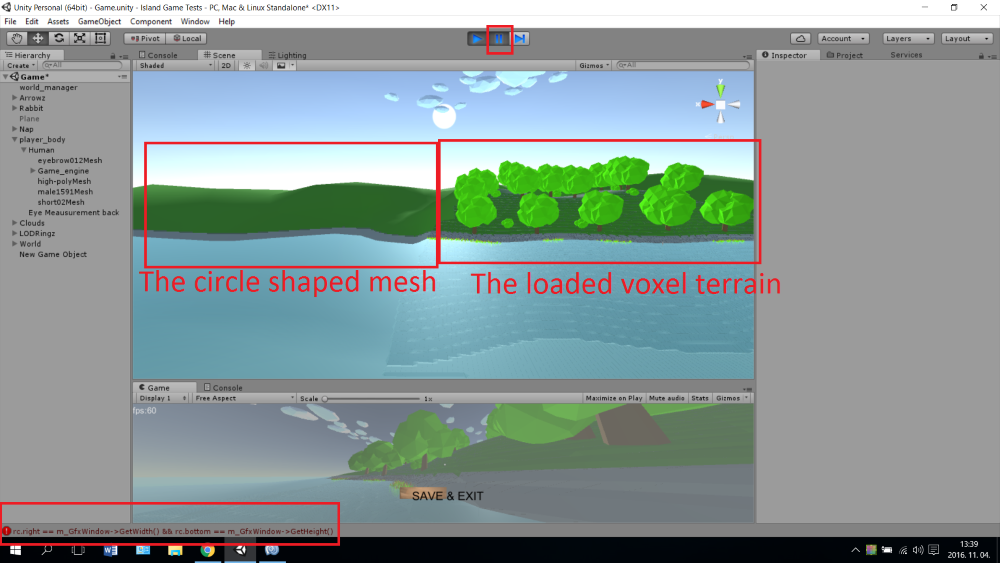
I've been getting this error a lot recently when using high-res realtime reflection probes. The unfortunate thing is it does seem to mess with rendering.
Your answer

Follow this Question
Related Questions
Shader is not working 0 Answers
cross product in cg shader - error "can't find __getVectorIndex" 1 Answer
Problem with custom shaders (surface function error) 0 Answers
Material/Shader issue 0 Answers