Can’t open project from usb as it says opening file failed
I have a project on my usb that I plug into my windows computer to edit and a few days ago I tried to add an asset into my game. My computer was taking a lot longer than usual so I decided to restart my computer. Then when I tried opening my project it kept giving me a message saying “Opening file failed. Opening file D:/Roll a ball/Library/TempArtifacts/Primary/e6280449066a7374e8d20296eec92e1b: The process cannot access the file because it is being used by another process”. Usually I open unity, then it asks me to open project so I select my game that is on my usb and it opens. I have tried almost everything that I have seen others have done to fix this problem but it doesn’t work for me. I am using Unity 2021.2.16f1. My Roll a ball game is due soon so does anyone know how I can get into my game? Thanks
Your answer

Follow this Question
Related Questions
I can’t open my game that is on my usb because it keeps saying opening file failed. How do I fix it? 0 Answers
Unity Keeps Destroying My Projects. Please help! (Urgent) 1 Answer
Moving an Plane via numerical input to transform box alters it's rotation degree value slightly 0 Answers
Turning On DX12 Causes Crash 1 Answer