iOS - Video Player component crashes app!!
I've been trying to create an iOS app which will play a video on a plane surface. However for some reason ever since I added the video player component so that it would render a video onto a wall; my app crashes as soon as it plays.
I'm not sure why this bug occurs and I need a way to resolve it ASAP. I've tried changing the "Render Mode" from the video player component to both "Render Texture" and "Material Override" however both of which does not fix the issue.
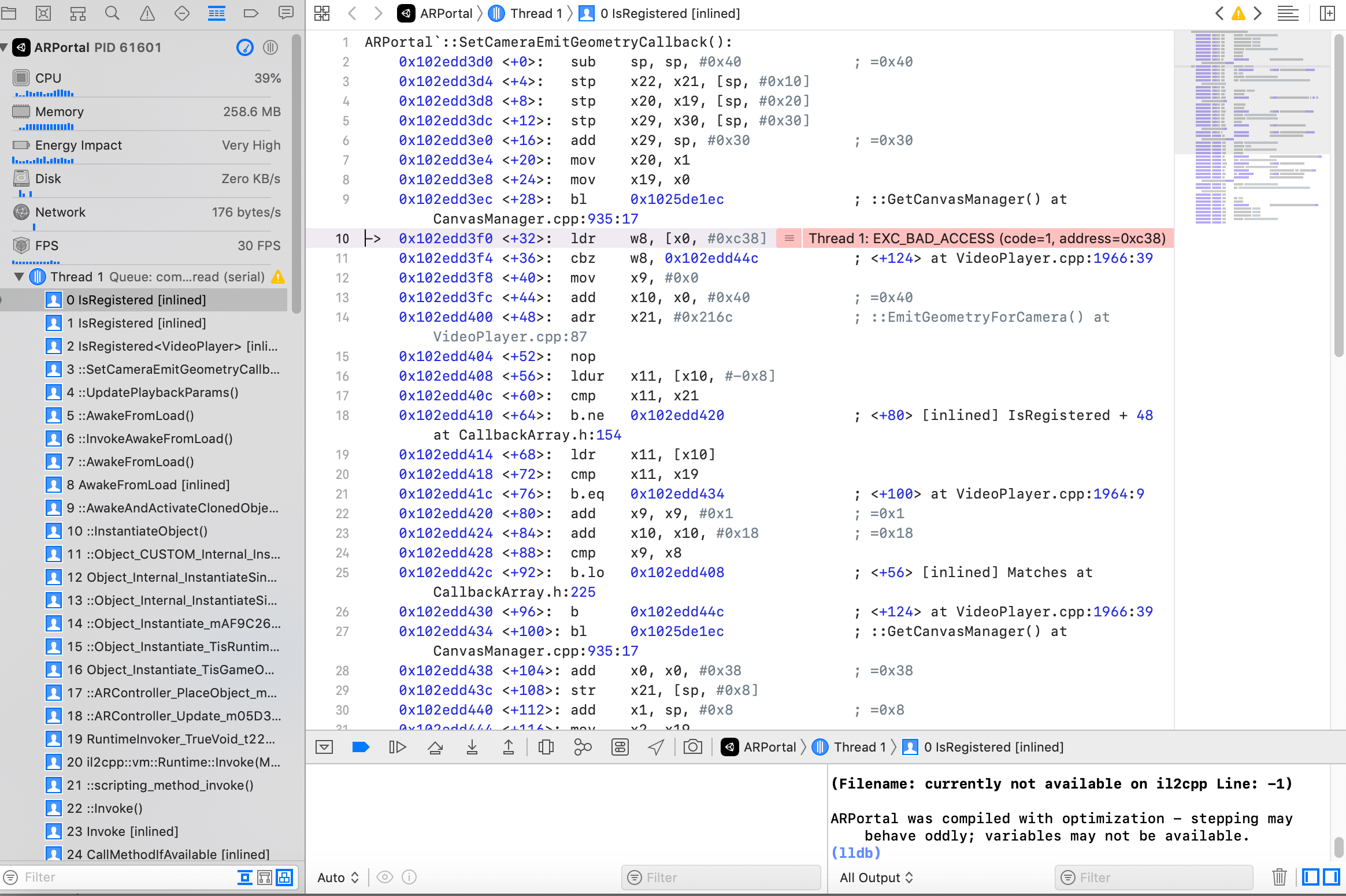
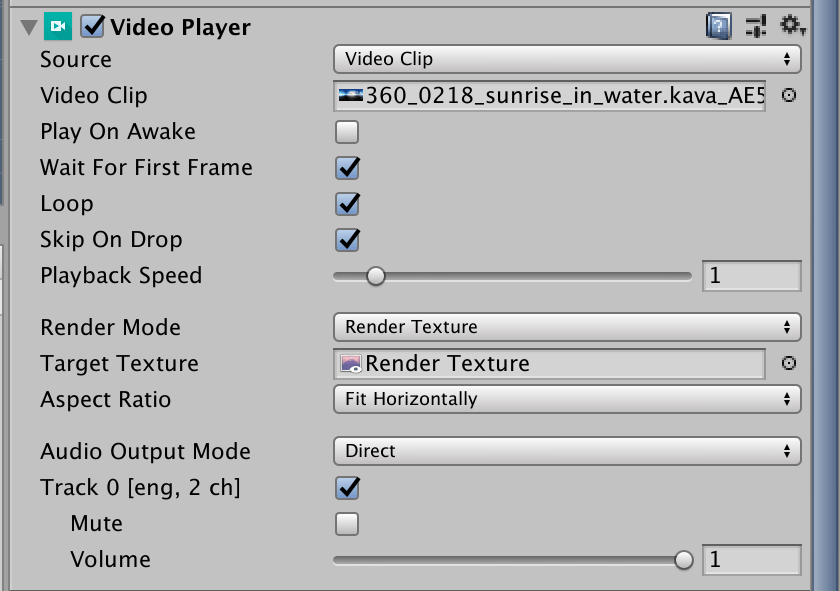
Does anyone have any idea why this happens, and if there is a work around to it??
Much appreciated!
Answer by neilchan · Jul 22, 2020 at 01:35 AM
I actually managed to fix it simply by downloading the latest version of Unity and building my project with it.
When you open your project with a newer version of Unity, it will make a few changes and updates so that your project supports the new version, so just be wary of that. (Make a copy of your entire project folder as a backup)
I think I was previously using Unity 2019.2.8 (I will double check which version it was), and I downloaded Unity 2019.3.15 then built my project from there. Everything seems to work seamlessly now.
Hope this helps, let me know how it goes!
Your answer