- Home /
How to make UI buttons so my player can move along certain lines
I am making 2D games where my player has 3 lines and he has to avoid enemies, l made it so he can avoid it with keyboard, but l want my game on android so he can move with buttons. Please answer if u see this. I want that when l my player touches UP button he goes on top line and DOWN button so he can move in the middle or in the bottom line. It`s like 0 for middle, 1.5 for top line and -1.5 for bottom line.
Hi, which version of Unity are you on? if 2018/2019 then use the Cross-platform-Input from the Standard Assets if newer, I'm sorry, I haven't yet updated to see if it works or not.
I am on a 2019 and l will try it as soon as l finish my store. Thanks. Btw, do you know how to save character skin in prefabs with animations and everything (Text, ...)
Your answer

Follow this Question
Related Questions
How to spawn an 2D sprite with a button 1 Answer
UI Buttons - affects all 0 Answers
button.onClick.AddListener(method); NOT Working 1 Answer
How to have one GUI button on top of another? 0 Answers
Unity UI button does not detect click 2 Answers