- Home /
Unity UI button does not detect click
So I'm trying out Unity's UI buttons, and I can't seem to get them to work when I click. I looked at the UI button video that the Unity guys made, but that didn't help me solve my problem. Whenever I click on the button I have, nothing happens. No color change or anything. I tried deleting-readding the button. But that didn't help. Still couldn't get the clicking to work.
I checked on some places online, and all they said was to check to make sure I have an EventSystem, a graphic raycaster, and make sure that the button is a child of a canvas. I got all three of these. So what else should I check/try to get my button working?
By the way, this is all in Unity 5's 2D mode, if that matters.
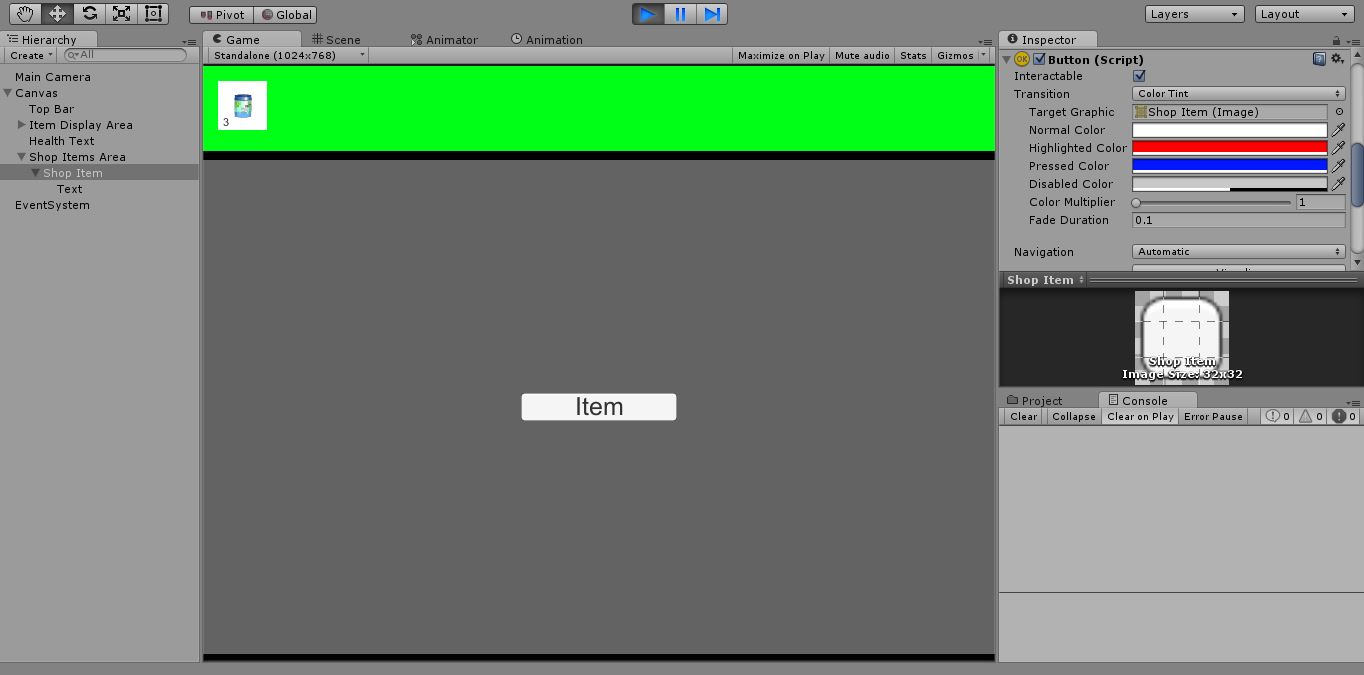
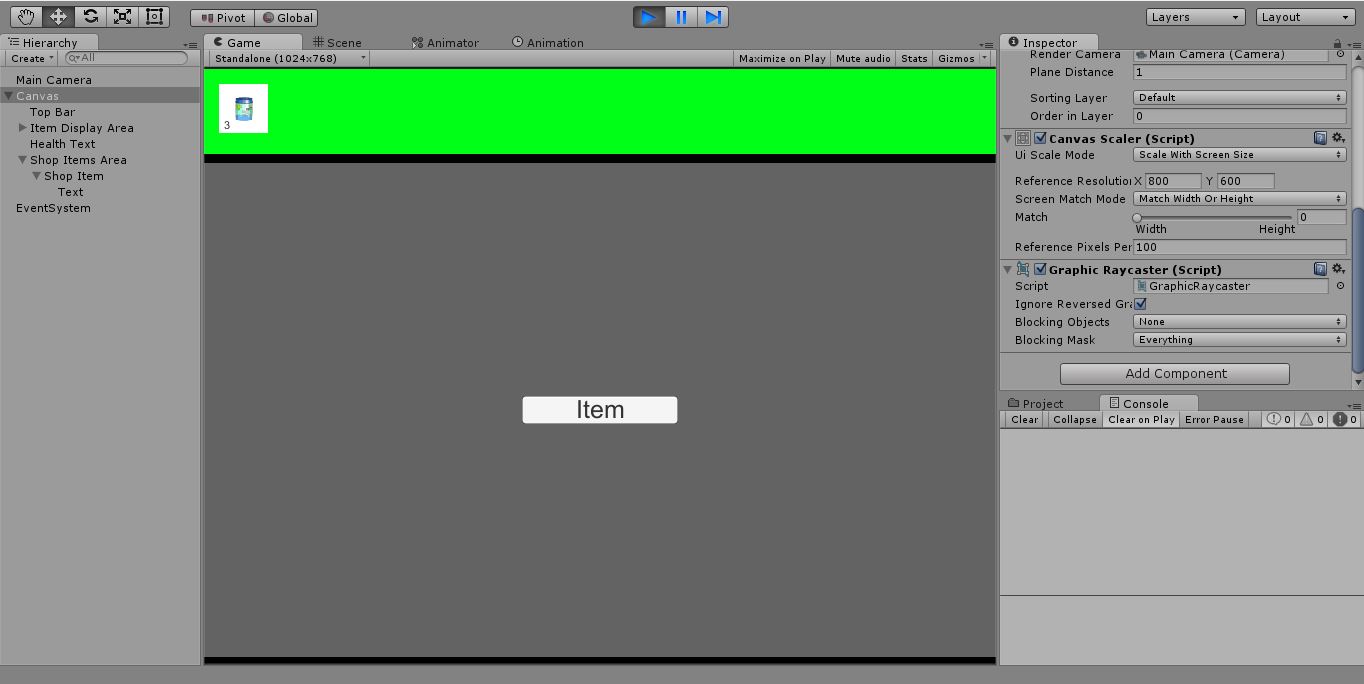
So I also tried changing around the position/anchors of the button... didn't work. I even tried deleting everything except for the camera, canvas, button, and event system... didn't work either.
@Colbanus
Right now, for the OnClick() function, I just put in a function that prints out a message in the console. But even if I didn't have the OnClick() function, the button should at least change color when I click it, right?
@$$anonymous$$eySama yea i see, what do you have on the EventSystem?
I am not sure. I have always used Canvas -> Render $$anonymous$$ode -> Screen Space Overlay. I checked out screen space camera and it looks like it is the same idea... $$anonymous$$y only guess is that it is not registering clicks because you have a transparent object of some sort on top of your button. Possibly your item display area? Check all of your layering.
$$anonymous$$aybe just try closing and reopening Unity (I'm sure you already have).
Answer by KeySama · Sep 05, 2015 at 07:43 AM
Figured it out. Turns out, I needed to add in an input in my InputManager for mouse clicks. Whoops.
Answer by erfan · Sep 05, 2015 at 07:54 AM
make sure that there is not anything in front of your button. perhaps some other UI element have extra boundaries that blocks raycast to reach to your button.
Your answer

Follow this Question
Related Questions
How to detect button presses and change child object text in the button's Parent Object script 0 Answers
Help check click out of UI 2 Answers
How to make UI buttons so my player can move along certain lines 0 Answers
How to make a button animation in menu 1 Answer
Enable UI Button from Prefab 1 Answer