Make texture / spear full rounded
I´m working on my 2D Android Game and I am bothered by one thing. The edges are not completely rounded and it really bothers me.

This is a sphere in a 2D game. Is there any way to make that sphere completely round or should I say "Pixel rounded". Also, is it the texture or the sphere? I have no Idea on how to do this but I can´t keep it up it´s just so annoying and it is very noticeable.
Thank you for every response.
Answer by Raresh · Oct 31, 2016 at 10:01 PM
You can make the edges appear more rounded by blurring the image, using vector graphics, or using a smoother brush in whatever you're using to make it. Your circle is round by pixel standards. It can't get more round by filling pixels without interpolating between them.
I blurred your first image: 
Your answer

Follow this Question
Related Questions
Appear, Disappear problem in VR camera 1 Answer
Sphere texture pole distortion 0 Answers
orthographic sphere projection 0 Answers
Can I do this in Unity without importing textures? 1 Answer
Icosphere texture seam 0 Answers