- Home /
How to see code executed line by line in the game window?
I have a function that runs in Start(), each time the I hit play and each time the level is re-loaded (to start the next Round in a Best of X style game). However it's pretty complicated (for me at least) and I'm having trouble getting it to work. Is there a way to have it execute JUST ONE LINE, me click a button to let it move on to the next line and execute JUST that next line, etc etc and walk through it to find the error?
My CS teacher showed this to us in BluJ for Java but I'm not sure if it's possible in Unity. If it matters, I'm using C# and the standard Monoscript compiler
Answer by robertbu · Oct 28, 2013 at 08:55 PM
Debug your app using Monodevelop:
http://unitygems.com/debugging-game-monodevelop/
A bit of a learning curve, but it will allow you to set break points, examine variables, and the like.
Your answer

Follow this Question
Related Questions
Unity 5.6 Unit Testing 1 Answer
what practices or framework do we use for testing games developed on unity 0 Answers
How to import plugins inside tests in Unity Test Runner 1 Answer
How to Run Editor Test Runner test from editor script in 5.6? 4 Answers
Playmode Testing writing clean duplicate code problem 0 Answers