How do I display UI animation?
Hi, I'm currently trying to make a health bar set-up that's similar to Super Mario 64, and it seems like everything is in place to get it to work.
The player has 3 HP, so there are four sprites (3HP, 2HP, 1HP, 0HP) that switch between one another in the animator based on the player's health in the necessary scripts.
The checks show that the animation works fine, but the sprites aren't visible in the scene view nor is it seen in the project view. If I add a sprite to the Source Image slot in the Image component, the HP sprite is visible but completely static. Adding a 2D sprite component didn't help either. Any advice on how to solve this? Thank you.
I was able to find the solution here, for anyone else who has a similar inquiry: http://answers.unity3d.com/questions/931917/animate-image-ui-with-sprite-sheet.html
Your answer

Follow this Question
Related Questions
Same animation from multiple spritesheets 1 Answer
Big sprite textures with animations appears distorted and flickers, only in build. 2 Answers
Sprite Animation via script C# 1 Answer
How can i make the leg on the back be on top in mi sprite animation? 0 Answers
Unity 2D sprite animation is tearing. 0 Answers