- Home /
Win 7 SP1 problem?
I had Unity 3D on my win 7 home premium 64 bit about two-three moths ago... Yesterday I wanted to start developing games with unity again. But if I start unity it just appears and disappears in windows processes...
I tried:
reinstall unity, download 3.4, create new windows user, registry clean with CCleaner
I was wondering if this could be due to SP1, which i installed one month ago.
(Sorry for my english I hope you understand me)
Answer by JLamer · Aug 17, 2011 at 09:48 AM
It was DEP.
1) Right click on the Computer icon on your Desktop and select Properties.
2) The System window opens now. Here click the Advanced system settings link in the left pane as highlighted below
3) The System Properties window opens now. Here click the Settings… button under Performance section under Advanced tab
4) The Performance Options dialog box opens now. Here select Data Execution Prevention tab and then click on the dot Turn on DEP for all programs and services except those I select option and click Add button
5) Now select the Unity and click Open button
Thanks dreamora for tip :)
Answer by testure · Aug 16, 2011 at 09:13 PM
i dunno.. i would contact unity support and ask them. it works just fine for me with windows 7 sp1.
I am quite disappointed ... what it can be ... I hate windows 7 64bit. On my other computer works fine on windows XP. I really need it ... and yes I tried run as ad$$anonymous$$istrator and in compatibility mode.
Answer by GameCreator001 · Aug 16, 2011 at 09:21 PM
Possibly update windows? Go to Control Panel, than to System and Security, than onto System, and in the bottom left corner of that window click on Windows Update. If this doesnt work i would also recommend like with what testure said, contacting Unity Support
There is two .NET framework 4 updates ... I will try it. Thank you! :)
No problem, if problems continue i'd be glad to help
So i installed updates but still nothing ... Here is a video what I´m talking about: http://lamerstudio.sk/2011-08-17_0012.swf
Your answer

Follow this Question
Related Questions
Install blocked by malware checker 5 Answers
"Program too big to fit in memory" - 3.3 Installation problem 0 Answers
Broken installation of Unity Web Player - 2 Answers
Unity 64 bit web player instalation fails 0 Answers
error in firefox 0 Answers