- Home /
Unity 64 bit web player instalation fails
Hi I have installed the 32 bit web player for battlestar galatica online but wanted to use the 64 bit player as it seems more stable. However I cannot get it to install.
Have cleared my unity cashe and cleaned up the registry with ccleaner and even deleted every unity folder I can find but still no luck.
Error msg: Installation Aborted Setup was not completed successfully
Delete file: C:\Users\asus\AppData\LocalLow\Unity\WebPlayer\loader-x64\UnityWebPluginAX.ocx Delete file: C:\Users\asus\AppData\LocalLow\Unity\WebPlayer\loader-x64\npUnity3D64.dll Output folder: C:\Users\asus\AppData\LocalLow\Unity\WebPlayer Extract: UnityBugReporter.exe Extract: UnityWebPlayerUpdate.exe Output folder: C:\Users\asus\AppData\LocalLow\Unity\WebPlayer\loader-x64 Extract: UnityWebPlayerNP.map Extract: UnityWebPluginAX.ocx Extract: info.plist Extract: npUnity3D64.dll Output folder: C:\Users\asus\AppData\LocalLow\Unity\WebPlayer Output folder: C:\Users\asus\AppData\LocalLow\Unity\WebPlayer\player\Stable3.x.x-x64 Extract: info.plist Extract: webplayer_win.dll... 100% Extract: wrap_oal.dll Output folder: C:\Users\asus\AppData\LocalLow\Unity\WebPlayer\player\Stable3.x.x-x64\Data Extract: unity default resources Output folder: C:\Users\asus\AppData\LocalLow\Unity\WebPlayer\player\Stable3.x.x-x64\Data\lib Extract: CrossDomainPolicyParser.dll Extract: UnityEngine.dll Output folder: C:\Users\asus\AppData\LocalLow\Unity\WebPlayer\player\Stable3.x.x-x64 Output folder: C:\Users\asus\AppData\LocalLow\Unity\WebPlayer\mono\Stable3.x.x-x64 Extract: info.plist Extract: mono-1-vc.dll Output folder: C:\Users\asus\AppData\LocalLow\Unity\WebPlayer\mono\Stable3.x.x-x64\Data Output folder: C:\Users\asus\AppData\LocalLow\Unity\WebPlayer\mono\Stable3.x.x-x64\Data\lib Extract: Mono.Security.dll Extract: System.Core.dll Extract: System.dll Extract: mscorlib.dll Output folder: C:\Users\asus\AppData\LocalLow\Unity\WebPlayer\mono\Stable3.x.x-x64 Execute: regsvr32 /n /s /i:CurrentUser "C:\Users\asus\AppData\LocalLow\Unity\WebPlayer\loader-x64\UnityWebPluginAX.ocx"
Windows 7 64bit SP1 8Gb Ram Intel i7
Thanks for any help
UPDATE - I have just put on my system a clean build of windows 7 and Unity 64 bit still fails to install with the same error as above.
Your answer

Follow this Question
Related Questions
iOS Building with IL2CPP universal Build causes tons of warnings 3 Answers
Failed to link 'libunity.so' 6 Answers
Funcionamento no navegador Mozilla Firefox 64-bits 0 Answers
unity 0xc000007b startup error 64 bit 0 Answers
Unity Google 64 bit compliance issue after x86 unchecked and using unity 2019.4.9f1 0 Answers