How do I set up 5DT gloves in Unity 5.4.1?
Hi, I'm relatively new to Unity but this issue has me stumped.
I have two 5DT gloves I am trying to initialize in Unity, I have downloaded the 5DT Data Glove C# driver and have it loaded into my scene however when I go to play the scene the following error appears:
Failed to load 'Assets/Plugins/fglove.dll', expected 64 bit architecture (IMAGE_FILE_MACHINE_AMD64), but was IMAGE_FILE_MACHINE_I386. You must recompile your plugin for 64 bit architecture. Glove:OnGUI() (at Assets/scripts/Glove.cs:74) Glove:OnGUI() (at Assets/scripts/Glove.cs:59)
I have the fglove.dll imported under the x84_x64 platform settings and I have tried reducing the NET.2.0 compatibility settings under Player settings. Have no idea what to do next to get this to work, any suggestions would be appreciated!
Sounds like fglove.dll is a 32bit DLL, but Unity wants a 64bit one.
Yes that could be the problem but the download doesn't provide an option for 64bit, the only time I get to suggest the 64bit is when I import it into Unity and select the x84_x64 option, which I assumed converted it to the right version but it still doesn't work.
Answer by zgibson01 · Oct 19, 2016 at 09:58 AM
I emailed the company that produces the 5DT gloves and they realized that the original files were created in 32-bit so they then created a version in 64-bit for me to use with the newer versions of Unity- very quick to respond and help out!
The company has closed their e-mail hotline for spam. I filled in their contact but they never responded back. Can you please upload the 64 bit files somewhere? It is essential for our school project.
Your answer

Follow this Question
Related Questions
problem with asset 2 Answers
Using downloaded image as UI Image's source image? 1 Answer
Create GUIs with a lot of tables 0 Answers
Probuilder toolbar won't show up. 1 Answer