Question by
mylies43 · Nov 20, 2015 at 07:17 AM ·
c#unity 5mousepositionblur
How to change blur based on mouse X position?
Im trying to figure out how to change the blur level on my menu screen as I move from side of the screen to the other. The idea is to have two sections of blur. And when the mouse is on the left most side the right side is max blurry while the left is not at all, and vice versa for the other side. Im not sure how to go around doing this so help is highly appreciated.
The code in question.
{
[Range(0, 2)]
public int downsample = 1;
public enum BlurType {
StandardGauss = 0,
SgxGauss = 1,
}
[Range(0.0f, 10.0f)]
public float blurSize = 3.0f;
[Range(1, 4)]
public int blurIterations = 2;
public BlurType blurType= BlurType.StandardGauss;
public Shader blurShader = null;
private Material blurMaterial = null;
public override bool CheckResources () {
CheckSupport (false);
blurMaterial = CheckShaderAndCreateMaterial (blurShader, blurMaterial);
if (!isSupported)
ReportAutoDisable ();
return isSupported;
}
public void OnDisable () {
if (blurMaterial)
DestroyImmediate (blurMaterial);
}
public void OnRenderImage (RenderTexture source, RenderTexture destination) {
if (CheckResources() == false) {
Graphics.Blit (source, destination);
return;
}
float widthMod = 1.0f / (1.0f * (1<<downsample));
blurMaterial.SetVector ("_Parameter", new Vector4 (blurSize * widthMod, -blurSize * widthMod, 0.0f, 0.0f));
source.filterMode = FilterMode.Bilinear;
int rtW = source.width >> downsample;
int rtH = source.height >> downsample;
// downsample
RenderTexture rt = RenderTexture.GetTemporary (rtW, rtH, 0, source.format);
rt.filterMode = FilterMode.Bilinear;
Graphics.Blit (source, rt, blurMaterial, 0);
var passOffs= blurType == BlurType.StandardGauss ? 0 : 2;
for(int i = 0; i < blurIterations; i++) {
float iterationOffs = (i*1.0f);
blurMaterial.SetVector ("_Parameter", new Vector4 (blurSize * widthMod + iterationOffs, -blurSize * widthMod - iterationOffs, 0.0f, 0.0f));
// vertical blur
RenderTexture rt2 = RenderTexture.GetTemporary (rtW, rtH, 0, source.format);
rt2.filterMode = FilterMode.Bilinear;
Graphics.Blit (rt, rt2, blurMaterial, 1 + passOffs);
RenderTexture.ReleaseTemporary (rt);
rt = rt2;
// horizontal blur
rt2 = RenderTexture.GetTemporary (rtW, rtH, 0, source.format);
rt2.filterMode = FilterMode.Bilinear;
Graphics.Blit (rt, rt2, blurMaterial, 2 + passOffs);
RenderTexture.ReleaseTemporary (rt);
rt = rt2;
}
Graphics.Blit (rt, destination);
RenderTexture.ReleaseTemporary (rt);
}
}
}
Comment
Your answer