- Home /
UI Tooltips and list with mask (tooltips semi visible)
Hello, in Unity UI I got a list, inside the list there are various UI elements, all is working fine, except one thing. In my UI list I got enabled mask (the list is scroll able). If my tooltip go outside the panel, it's not visible (it's only visible inside the list/panel with mask, not visible outside it, it's fine, that's how mask work). Is there a way that for one object I can ignore the mask? I tried making new canvas, placing that object there (tooltip), but my list is scroll able so it looks strange. My tooltip needs to be child of the list (otherwise, it looks strange).
Your answer

Follow this Question
Related Questions
A node in a childnode? 1 Answer
New UI listView 1 Answer
How to see UI image (static) only trough specific UI element of the Scroll Rect? (Scroll View) 0 Answers
Check if visible in UI Mask 2 Answers
Trouble with UI Mask 0 Answers