- Home /
Mac Standalone mark .app as executable
Hi,
I'm writing a simple launcher for my PC-Mac game. It checks for updates and either downloads new version or starts the last one.
After downloading a zip with Unity build file I save it locally and extract using this plugin (https://bit.ly/2OurJuI).
On Windows everything works well, but on Mac when I launch it I get The application "" can't be opened.
(in case of manual unzipping using default Mac unzip tool everything works well).
People on forums say that this .app file has to be marked as executable.
.
What are the options to mark it as an executable or to launch the .app file?
Answer by bkachmar · Oct 23, 2018 at 10:00 AM
Hello,
Thanks to the asset support (https://bit.ly/2OurJuI) who solved my issue:
In order for the .app to launch I had to set 'rwx' (maybe execute would be enough) permissions to both .app file and .app/Contents/MacOS/yourApp.
Hope this might help someone.
Your answer

Follow this Question
Related Questions
Mac VS Windows Builds 3 Answers
What settings to get standalone Mac to run on mac mini? 0 Answers
Some users only see a blue background and black models when trying to run the game. Why? 1 Answer
(Programming languages) Can Javascript/Unityscript be executed as standalone ? 1 Answer
Disable quality selection 1 Answer