Alternative to linerenderer for Tower Defence path display
Right now I have a linerenderer that will display the current path enemies take across tiles: https://www.youtube.com/watch?v=Jn5_pgCMxkk
however Ideally i'd have the image, instead of facing the camera, be flat on the ground facing upwards.
I know that with the linerenderer this isn't possible. Any suggestions as to what I could use? I can imagine using a bunch of planes with the texture on top of it but that wont give the smooth crossovers that the line renderer gives on the corners.
Anyone any ideas? cheers in advance :)
Answer by Gordyus · Feb 02, 2017 at 10:38 PM
Hi ! I think you can set the alignement option to 1 and rotate your line renderer according to your ground. 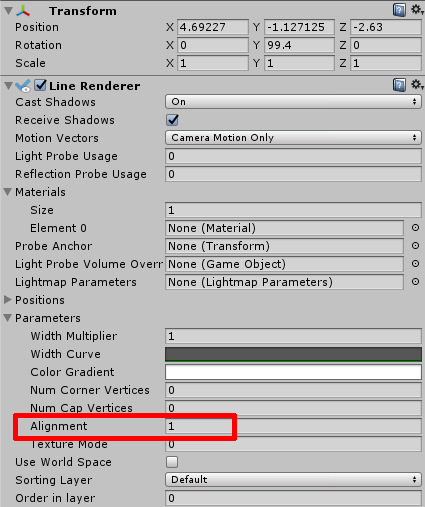
Answer by ThePineappleDev · Feb 03, 2017 at 08:07 AM
@Gordyus Interesting, what version of unity are you using? Im running 5.5.1f1 currently Within the alignment i only have 2 options, view, which gave the previous effect, and local, which does not seem to give anything close to a desired result.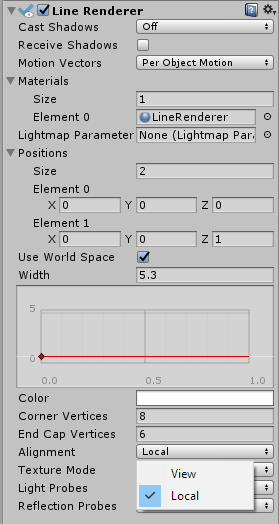
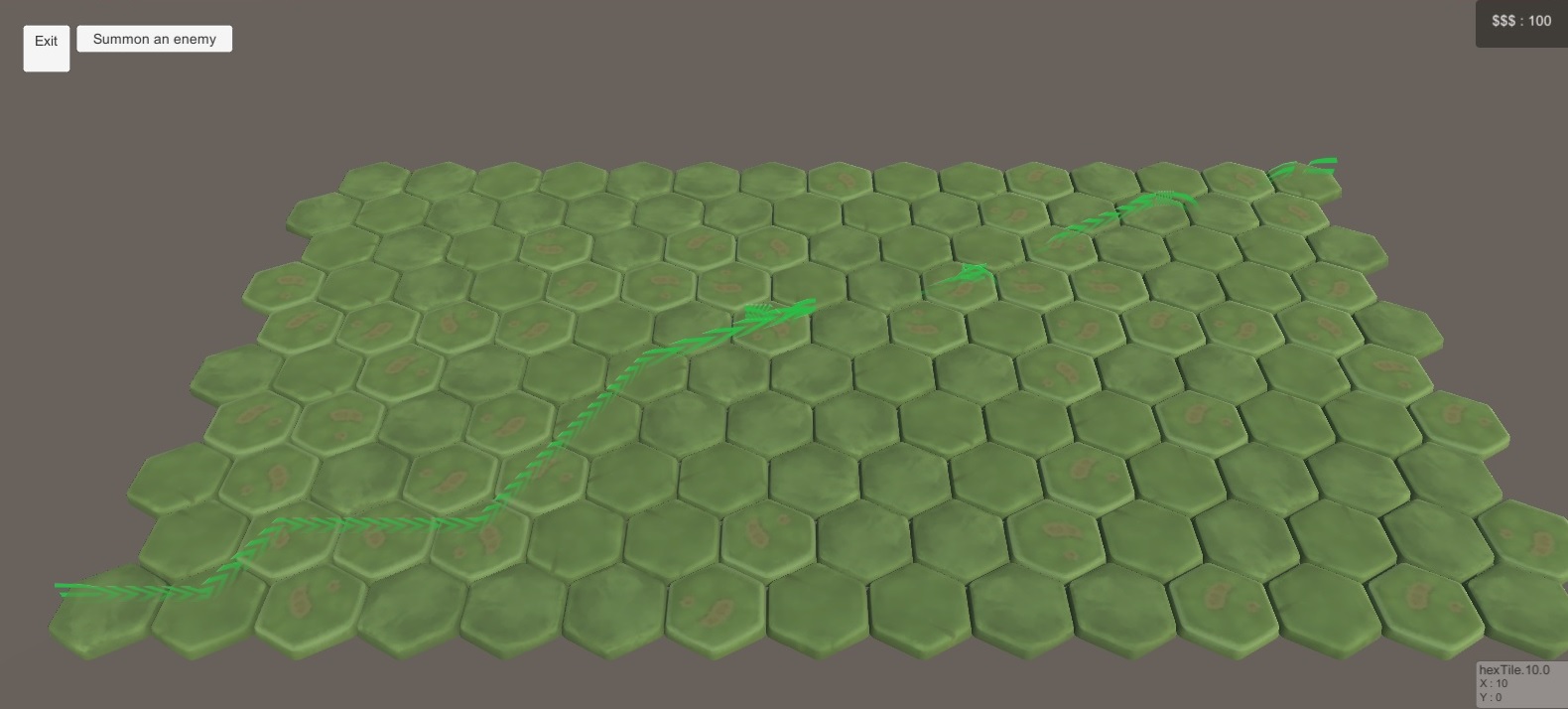
After some investigations, I find an asset in my project that overrides the Line Renderer Editor, so my 1 value are equal to the Local Alignement... You're right, this will not give you what you want. $$anonymous$$aybe you should write a script to manage a kind of custom particle system, with a list of arrows following your path.
@gordyus thanks for the reply and thinking along, It wouldve been nice if the linerender would've worked but I guess a more custom solution is what it'll have to be
Your answer