- Home /
Triangulating mesh from collider points
Hi, I've been writing a script to copy a section of any 2D collider with a circle collider. Basically, the player can draw a circle on the screen and it will copy whatever is inside of that circle and nothing that is outside it. I get collider points from the circle collider by looping through 360 degrees of the circumference of the circle.  Here is a quick summary of how it works:
Here is a quick summary of how it works:
Get the 2D Collider the circle is triggered by.
Get the collider type (Circle, polygon, box)
Loop through the points of the collider clockwise and add them to a list
Loop through the points in the collider and see which ones are inside the circle
Loop through the points in the original circle collider and see which ones are contained in the other shapes collider
Add both lists of points together
Use the triangulation script to get a shape from the points.
I will get the shape I want some of the time, but it is often formed wrong. 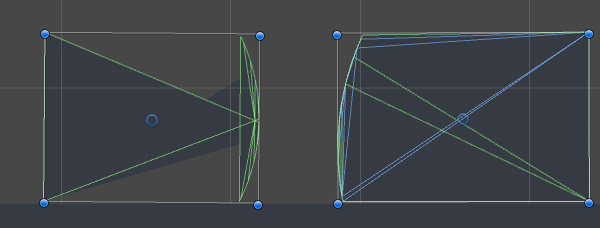 The Left shape is an attempt to copy the left end of a box collider and the right shape is a copy of the right side of the same box collider. It seems to be consistent that this will be the issue depending on which side of the box I copy from.
The Left shape is an attempt to copy the left end of a box collider and the right shape is a copy of the right side of the same box collider. It seems to be consistent that this will be the issue depending on which side of the box I copy from.
Getting the intersection between two circle colliders always works, but box colliders and polygon colliders give me trouble.
Some steps I have tried:
Reversing the order of the box collider (this makes it worse)
Adding the circle colliders points before the triggered colliders points (this doesn't affect anything)
Reversing the order of the circle collider (makes things worse)
Decreasing the number of points for a circle collider (no change)
Using mesh.Optimize() (do not see any changes)
Any Ideas on how to make this more robust? I thought of using the delauny triangulation, but I don't need any complex shapes and would like to keep this running fast.
Here is my current script:
using UnityEngine;
using System.Collections;
using System;
using System.Collections.Generic;
using System.Linq;
public class CopyCircle : MonoBehaviour {
Vector2 startPoint;
Vector2 endPoint;
float diameter;
MeshRenderer meshRenderer;
List<GameObject> collidedObjects;
GameObject copy;
CircleCollider2D circleCollider;
public int degreesToScan = 360; // Set to how accurate collisions should be saved.
public float percentageToCircle = .80f;
void Awake ()
{
meshRenderer = GetComponent<MeshRenderer>();
meshRenderer.enabled = false;
circleCollider = GetComponent<CircleCollider2D>();
collidedObjects = new List<GameObject>();
}
// Update is called once per frame
void Update () {
if (Input.GetMouseButtonDown(1))
{
startPoint = GetMousePosition();
}
else if (Input.GetMouseButton(1)) // If left click is down
{
endPoint = GetMousePosition();
Debug.DrawLine(startPoint, endPoint);
transform.position = new Vector3((startPoint.x + endPoint.x) / 2, (startPoint.y + endPoint.y) / 2, -1);
diameter = Vector2.Distance(startPoint, endPoint);
transform.localScale = new Vector2(diameter, diameter);
meshRenderer.enabled = true;
}
else if (Input.GetMouseButtonUp(1)) // Released
{
meshRenderer.enabled = false;
}
else if (Input.GetMouseButtonDown(0) && collidedObjects.Count > 0) // Left mouse down
{
if (copy)
Destroy(copy);
copy = Copy();
}
else if (Input.GetMouseButton(0) && copy)
{
copy.transform.position = GetMousePosition();
}
else if (Input.GetMouseButtonUp(0) && copy)
{
for (int i = 0; i < copy.transform.childCount; i++)
{
for (int o = 0; o < collidedObjects.Count; o++)
{
if (o != i &&
copy.transform.GetChild(o).GetComponent<Collider2D>().IsTouching(copy.transform.GetChild(i).GetComponent<Collider2D>()) &&
(!collidedObjects[o].GetComponent<Rigidbody2D>() || !collidedObjects[i].GetComponent<Rigidbody2D>()))
{
// connect the objects
copy.transform.GetChild(o).gameObject.AddComponent<FixedJoint2D>().connectedBody = copy.transform.GetChild(i).gameObject.GetComponent<Rigidbody2D>();
}
}
copy.transform.GetComponentsInChildren<Rigidbody2D>()[i].isKinematic = false;
copy.transform.GetComponentsInChildren<Collider2D>()[i].isTrigger = false;
}
}
}
Vector2 GetMousePosition()
{
return Camera.main.ScreenToWorldPoint(Input.mousePosition);
}
void OnTriggerStay2D(Collider2D col)
{
if (meshRenderer.enabled && col.gameObject.tag != "Copy" && !collidedObjects.Contains(col.gameObject))
{
collidedObjects.Add(col.gameObject);
}
}
void OnTriggerExit2D(Collider2D col)
{
if(collidedObjects.Contains(col.gameObject))
{
collidedObjects.Remove(col.gameObject);
}
}
GameObject Copy()
{
GameObject copy = new GameObject("New Copy");
// Do the hard stuff here
// First loop through the other objects collider to see which points are inside the copy circle
for (int o = 0; o < collidedObjects.Count; o++)
{
List<Vector2> OthersColliderPoints = new List<Vector2>();
GameObject collidedObject = collidedObjects[o];
if (collidedObject.GetComponent<BoxCollider2D>()) // Box
OthersColliderPoints.AddRange(GetBoxColliderEdges(collidedObject.GetComponent<BoxCollider2D>()));
else if (collidedObject.GetComponent<PolygonCollider2D>()) // Polygon
OthersColliderPoints.AddRange(GetPolygonColliderPoints(collidedObject.GetComponent<PolygonCollider2D>()));
else // Circle
OthersColliderPoints.AddRange(GetCircleColliderPoints(collidedObject.GetComponent<CircleCollider2D>(), circleCollider, degreesToScan));
List<Vector2> PointsToAdd = new List<Vector2>();
// Loop through the other shapes points and add the ones that are inside the bounds of the circle
for (var p = 0; p < OthersColliderPoints.Count; p++)
{
if (circleCollider.OverlapPoint(OthersColliderPoints[p]))
{
PointsToAdd.Add(OthersColliderPoints[p]);
Debug.Log(OthersColliderPoints[p]);
}
}
List<Vector2> CirclesColliderPoints = new List<Vector2>();
CirclesColliderPoints.AddRange(GetCircleColliderPoints(circleCollider, collidedObjects[o].GetComponent<Collider2D>(), degreesToScan));
bool isMostlyCircle = CirclesColliderPoints.Count / degreesToScan >= percentageToCircle;
PointsToAdd.AddRange(CirclesColliderPoints);
for (int i = 0; i < PointsToAdd.Count; i++)
{
PointsToAdd[i] -= new Vector2(transform.position.x, transform.position.y); // center the points to the object
}
Vector2[] booleanShape = new HashSet<Vector2>(PointsToAdd).ToArray();
for (int i = 0; i < booleanShape.Length; i++)
{
Debug.Log(booleanShape[i]);
}
Mesh msh = CreateMeshFromPoints(booleanShape);
GameObject subCopy = new GameObject();
// Add required components to the copy object
subCopy.AddComponent<MeshRenderer>().material = collidedObjects[o].GetComponent<MeshRenderer>().material;
subCopy.AddComponent<MeshFilter>().mesh = msh;
subCopy.AddComponent<Rigidbody2D>().isKinematic = true;
subCopy.GetComponent<Rigidbody2D>().useAutoMass = true;
if (isMostlyCircle)
subCopy.AddComponent<CircleCollider2D>();
else
subCopy.AddComponent<PolygonCollider2D>().points = booleanShape;
subCopy.GetComponent<Collider2D>().isTrigger = true;
subCopy.transform.SetParent(copy.transform);
subCopy.layer = LayerMask.NameToLayer("Solid");
subCopy.tag = "Copy";
}
copy.layer = LayerMask.NameToLayer("Solid");
copy.tag = "Copy";
return copy;
}
public static Vector2 PointOnCircle(float radius, float angleInDegrees, Vector2 origin)
{
// Convert from degrees to radians via multiplication by PI/180
float x = (float)(radius * Math.Cos(angleInDegrees * Math.PI / 180F)) + origin.x;
float y = (float)(radius * Math.Sin(angleInDegrees * Math.PI / 180F)) + origin.y;
return new Vector2(x, y);
}
Vector2[] GetBoxColliderEdges(BoxCollider2D col)
{
return new Vector2[]
{
col.gameObject.transform.TransformPoint(col.offset + new Vector2(col.size.x, -col.size.y) * 0.5f),
col.gameObject.transform.TransformPoint(col.offset + new Vector2(col.size.x, col.size.y) * 0.5f),
col.gameObject.transform.TransformPoint(col.offset + new Vector2(-col.size.x, col.size.y) * 0.5f),
col.gameObject.transform.TransformPoint(col.offset + new Vector2(-col.size.x, -col.size.y) * 0.5f)
};
}
// Returns a list of points of circle that are inside of collider
List<Vector2> GetCircleColliderPoints(CircleCollider2D circleCol, Collider2D col, int degreeResolution)
{
List<Vector2> points = new List<Vector2>();
for (var d = 0; d < degreeResolution; d++)
{
float degree = (360 / degreeResolution) * d;
Vector2 pointOnCircle = PointOnCircle(circleCol.radius * circleCol.transform.lossyScale.x, degree, circleCol.transform.position);
if (col.OverlapPoint(pointOnCircle)) // If point on circle is inside other collider
points.Add(pointOnCircle);
}
return points;
}
List<Vector2> GetPolygonColliderPoints(PolygonCollider2D polyCol)
{
List<Vector2> polyPoints = new List<Vector2>();
for (int i = 0; i < polyCol.points.Length; i++)
{
polyPoints.Add(polyCol.transform.TransformPoint(polyCol.points[i]));
}
return polyPoints;
}
Mesh CreateMeshFromPoints(Vector2[] booleanShape)
{
// Use triangulator to get verticies for mesh
Triangulator triangulator = new Triangulator(booleanShape);
int[] indices = triangulator.Triangulate();
// Create Vector2 Verticies
Vector3[] verticies = new Vector3[booleanShape.Length];
for (int i = 0; i < verticies.Length; i++)
{
verticies[i] = new Vector3(booleanShape[i].x, booleanShape[i].y, 0);
}
// Create a mesh
Mesh msh = new Mesh();
msh.vertices = verticies;
msh.triangles = indices;
msh.RecalculateNormals();
msh.RecalculateBounds();
//msh.Optimize();
msh.name = "Copy";
return msh;
}
}
Answer by turndapage · Mar 11, 2017 at 12:04 PM
Okay. Found a solution that worked for me.
Used this Delauny script to convert the points before using them for the polygon collider and mesh.
Here was the function I wrote to simplify it for myself:
Vector2[] ConvertPointsToDelauny(Vector2[] points)
{
List<uint> colors = new List<uint>();
float xMax = -1000;
float xMin = 1000;
float yMax = -1000;
float yMin = 1000;
for (int i = 0; i < points.Length; i++)
{
colors.Add(0);
if (points[i].x > xMax)
xMax = points[i].x;
if (points[i].x < xMin)
xMin = points[i].x;
if (points[i].y > yMax)
yMax = points[i].y;
if (points[i].y < yMin)
yMin = points[i].y;
}
float xSize = xMax - xMin;
float ySize = yMax - yMin;
Delaunay.Voronoi v = new Delaunay.Voronoi(points.ToList(), colors, new Rect(0, 0, xSize, ySize));
return v.HullPointsInOrder().ToArray();
}
I use this function before the rest of my script to re-arrange the points so the lines won't interesect.
Your answer

Follow this Question
Related Questions
Moving an object with a collider in 2d? 1 Answer
Fast moving objects problem 2 Answers
Dynamic meshes: Triangulation methods and Alternatives 0 Answers
Triangulate a polygon 1 Answer
Weird behaviour after Collision? 0 Answers