- Home /
Screen Tears in Unity when manipulating objects
Whenever I zoom in/out, rotate the camera, click on an object, the screen tears for a few seconds (until I adjust the view, then it corrects itself). This happens during building, not playing/testing. Running on Windows 8 laptop - my PC running windows 7 experiences no problems at all - both were installed on the same day, same version. Anyone come across this issue before?
Have you tried different "v sync count settings" in your "quality settings"(in project settings) for your target platform?
Answer by Itaros · Oct 23, 2014 at 06:35 AM
It tears due to high refresh rate and screen is not fully updated due to rendering to hardware refresh rate difference ratio. VSync is a thing to solve that problem by aligning frame presentation with hardware refresh rate. In Unity3d editor it is disabled, but nothing stops you from using a simple script to set targetFrameRate if this is really a problem.
As I said above, including how to enable it without writing any scripts...
There is no other way. Editor always works at max FPS possible if not directed otherwise by editor scripts. At least as I know
No you are right, only just woke up :) my head is in dyslexia mode! Apologies, have a vote up for your much better info, thanks!
Your answer

Follow this Question
Related Questions
WebGL Build Tearing Skybox 1 Answer
WebGL simple 2D game tearing 0 Answers
how can i add opacity lines to a double sided shader script? 0 Answers
Graphics issue on iPad 1 0 Answers
Delete a Decal Projector at Runtime 0 Answers