As the OP states in the first line of the question, a Unity 5 project cannot be opened in unity 4...
Unnamed gameobjects appear in Unity4 when opening Unity5 project
Of course upgrade from 4 to 5 is one way and unity5 projects does not seem to be backward-compatible with unity4:
"Unity 5 projects are not backwards compatible with previous versions of Unity" -https://www.mvcode.co/platforms/unity-5
"Doesn't work. A downgrade is impossible." http://forum.unity3d.com/threads/downgrade-unity-5-project-to-unity-4.314393/
Simply opening the unity5 project in unity4 (after deleting the Library folder and reimporting) has following problem: There are unnamed game objects in the scene where their name has disappeared. These objects contain some of the components which are supposed to be assigned to other gameobjects in hierarchy.
Here you can see two of game objects in hierarchy missing a name: 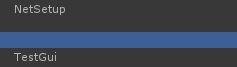
How can I fix this? Of course I can manually reassing the components to correct gameobjects and delete the unnamed, but is there a better way?
I also get "Transform component could not be found on game object. Adding one!" As well as "CheckConsistency: GameObject does not reference component MonoBehaviour. Fixing." Mighty be related, but not really a problem.
Otherwise project runs both in Unity4 and Unity5 (after reimport).
Thank you
Follow this Question
Related Questions
Any way to create multiple empty GameObjects from a list? 0 Answers
Gameobjects become invisible from hierarchy and game after upgrade to 5.5 0 Answers
How to transform many copies of a mesh object into many copies of same prefab? 0 Answers
due to gravity my objects start clipping through the terrain and then fall 0 Answers
Wrong root node from separated anmation fbx model. 0 Answers