- Home /
The question is answered, right answer was accepted
Lighting problems
Hi guys,
My game works well when I run it once. When I hit replay, the same scene starts again (as I would expect), but with less lighting, it is dimmed. If I exit the game, I get this error: "Error adding system: Data not available." I don't get the error if I only run the game once and exit without replaying.
Any ideas what the problem could be?
Many thanks.
Answer by rajan4uto · Feb 12, 2016 at 12:03 PM
I think you should uncheck auto build inside Windows-->Lighting---> And uncheck auto (at down right corner).
Thanks for your reply but that doesn't work. What it does is dim the lighting right from the start...
$$anonymous$$ake sure you hit bake if you uncheck auto lighting.
Fantastic! Thanks a lot for this, I hadn't clicked on "build"! I'm really grateful to you both.