- Home /
UI Text Disappears At Some Resolutions
So, I'm currently working on an options menu, but the thing that is happening is that some of the UI text doesn't show up on some resolutions.
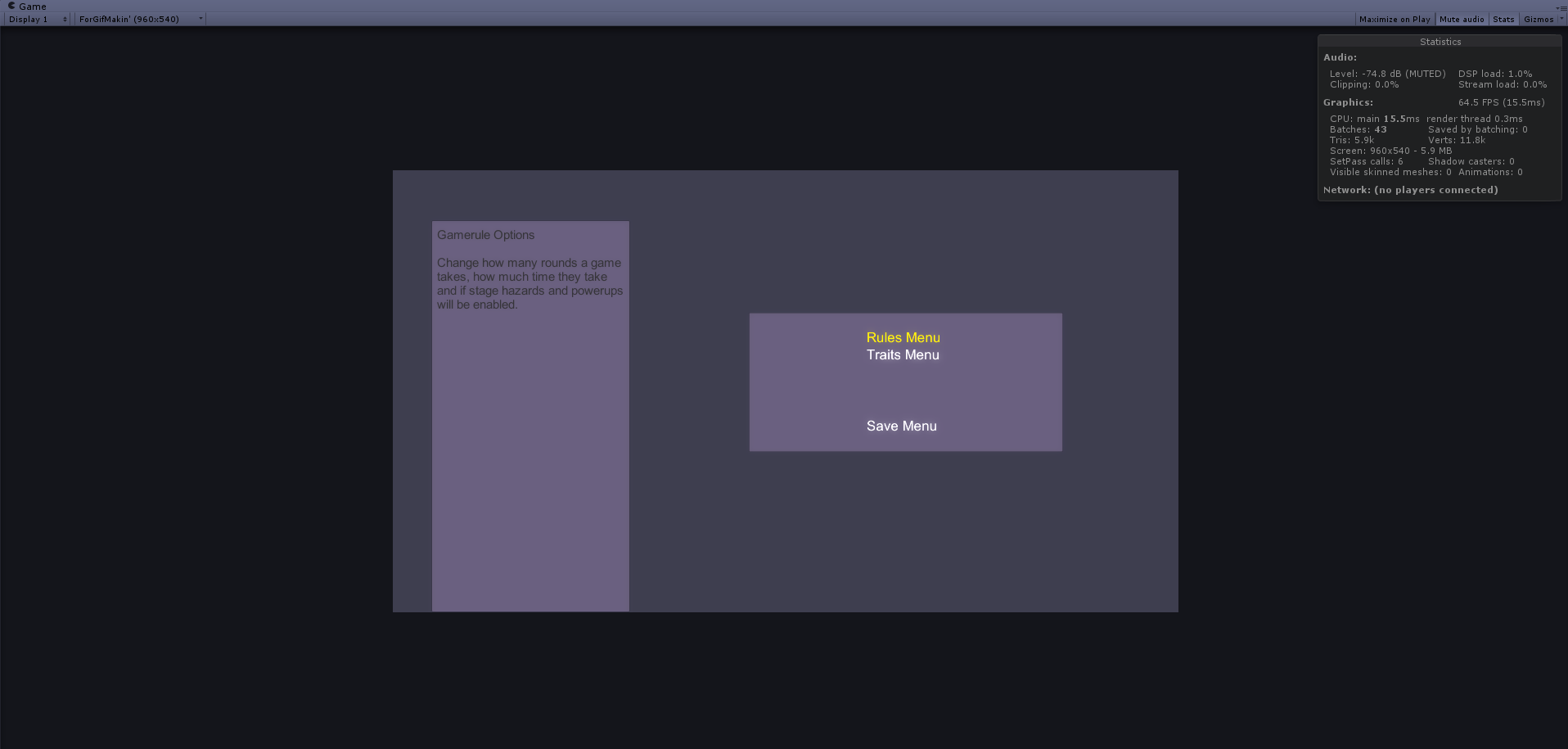
So this is what it should look like (currently at 960x540)
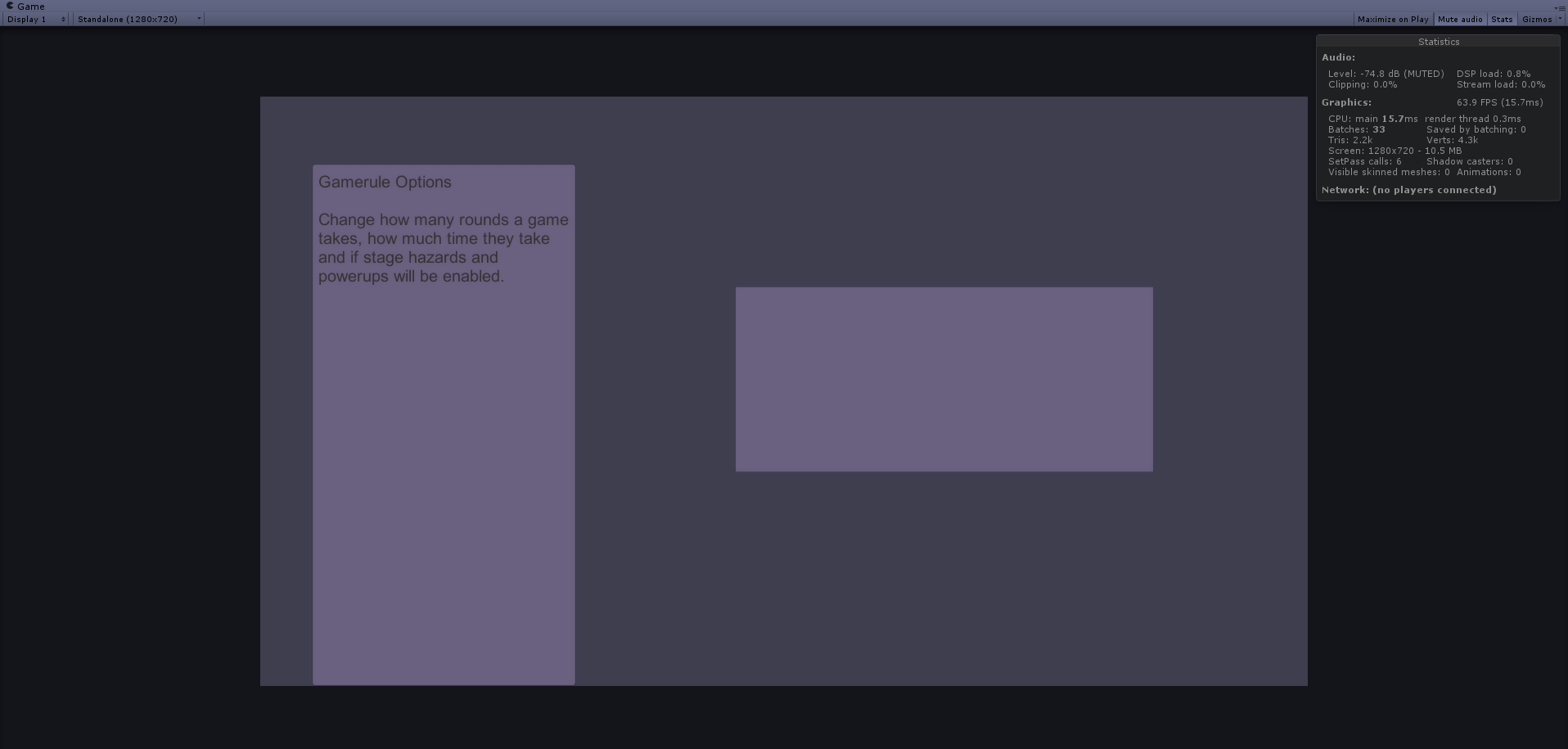
And this is what it shouldn't look like (at 1280x720)
It's almost random at which resolutions it does or doesn't work. If anyone knows why this is happening, and preferably also how to fix it, I would be very happy :D
I'm working in Unity 5.3.0f4 Personal Edition.
I would say also attach a screenshot of the inspector (esp rect transform and text) for the text item which is acting weird, in case there are some settings there that are funky (like a relative offset that moves the text out of view?)
Also what happens if you switch to free aspect, and resize the editor to change the view size? $$anonymous$$aybe you can spot a pattern of when the text is or isn't onscreen?
Other than that, this looks very strange to me!
EDIT: and one more thing that might help are the inspector settings on your Canvas holding all of this
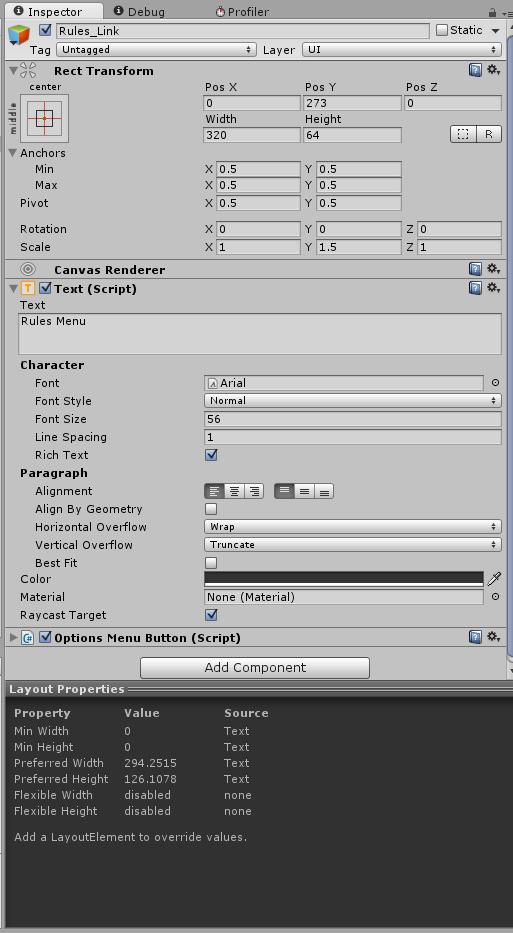
This is what the inspector for the text looks like.
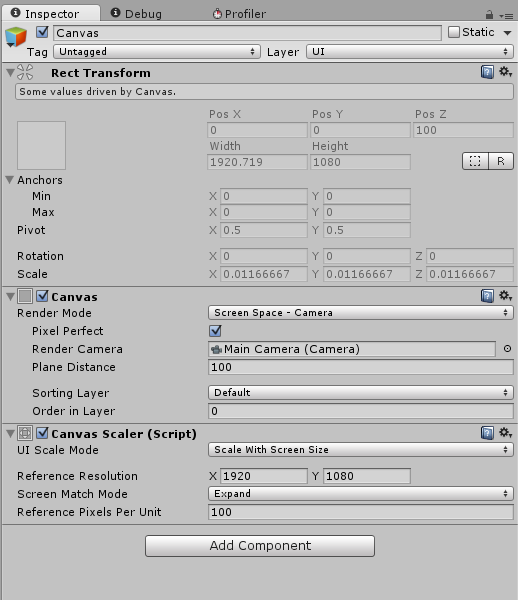
This is what the inspector for the canvas looks like.
I'm going to test whether there is a pattern or not, it would only be logical if there was.
Hmm everything there looks pretty typical. Were you able to slide the screen around in free aspect and see anything useful?
The only other suggestion I might have is try switching the Canvas Scaler's Screen $$anonymous$$atch $$anonymous$$ode to "$$anonymous$$atch Width or Height" since this usually preserves the relative positioning of objects pretty well.
I can't think of any issues except the layout-related ones, so if you still have trouble I guess adding a screenshot of your canvas hierarchy might help. Good luck!
Answer by vtran · Feb 01, 2017 at 09:06 AM
Try setting Vertical Overflow in your text boxes to Overflow instead of Truncate.
similar: http://answers.unity3d.com/questions/868274/unity-461-font-size-cannot-go-over-25.html
Answer by CyKrome · Dec 02, 2021 at 03:15 PM
If I change Vertical Overflow to Overflow the text appears out of the box and it becomes blurry even if I change size nothing works. What to do ? ,If I change the vertical overflow the text appears but it remains blurry. what should I do to resolve that ?
Your answer

Follow this Question
Related Questions
Cannot drag text object into inspector 2 Answers
"/n" not working 2 Answers
Font renders incorrectly 1 Answer
My code will not change Canvas Text at all [No errors] 3 Answers
Inputfield text to String variable 1 Answer