- Home /
Unity 3.5 SVN and ProjectSettings.asset
I have Unity set to external source control and am using SVN. Everything works fine with one exception:
The ProjectSettings/ProjectSettings.asset file changes every time I even just open the project. This causes conflicts if I don't update before opening the project.
Is there a solution to this?
I finally got around to doing a binary diff on the files and found that there are only 2 bytes that changed near the end of the file. Seems kind of silly to do that causing SVN issues when you really don't need it (as far as I can tell).
The 2 bytes are at location 0x2e57-0x2e58. In the OSX version the bytes are 0x00 0x00 and in the Windows version they are 0x14 0x02.
Anyone have any idea why?
Answer by ScroodgeM · Aug 07, 2012 at 08:04 PM
methinks something in project changes this file...
switch Asset Serialization to "Force Text". this will let you:
merge changes
detect what exactly is changing every time you open a project
I didn't realize there was a way to force binary files to be text. This is great. I much prefer text files to binary. I know there are down sides, but love the up sides so much more.
At least then I will be able to find out what is changing.
Answer by wilco64256 · Aug 07, 2012 at 08:02 PM
On a project we're working on I just set that file (and qualitysettings.asset) to be ignored by SVN once everybody had an initial version. I'm not sure exactly why it feels the need to change so often, but that resolved all of our conflicts.
I have done this kind of thing on other projects (not Unity) as well. Especially with Eclipse C/C++ projects for NIOS. They store a lot of user specific stuff in their project files, so we actually have a separate project files folder that we keep.
Not a great solution, but it would work.
Answer by Hotshot10101 · Aug 07, 2012 at 08:23 PM
@Scroodge: I didn't realize there is a force text option. I always prefer text based files to binary anyway. Thank you. At least then I will know what is going on.
@wilco64256: I certainly thought about doing this and have done that on other unrelated projects that use Eclipse and C/C++. If I need to I can do that, but it just doesn't feel right to not have a file needed for a clean check out in source control. You probably know what I mean :-)
Answer by Hotshot10101 · Aug 07, 2012 at 08:23 PM
I am still hopeful that there is some setting somewhere that will make it so that just opening the project doesn't modify the project files.
just find a setting that changes. i work in some projects with a lot of different data in Assets and no ignoring anything in Project Settings. so i'm sure there's not a hard task to solve it 8) find it 8)
Your answer

Follow this Question
Related Questions
How to reset your project settings? 0 Answers
Source Control on Project Settings 0 Answers
Is there a project setting that could be breaking animations? 0 Answers
Edit > Project Settings > Input via script? 4 Answers
2d Project setup won't work on mac 0 Answers