- Home /
Edit > Project Settings > Input via script?
Basically what I need to know is if it is possible to change the input setting via script. I would be very grateful for any information on this as it's been on my mind for quite some time.
Thanks in advance :)
temp fix - I stole the Joy Stick controls and changed them to keyboard input. Naughty but it works for now, I'd still prefer to change them via script.
If anyone is wondering why I want to do this it's because my artist is away and I haven't got access to the model to change in the modelling software, thus the pivot is the wrong way and for some reason parenting the object to a unity asset isn't working.
Answer by dorpeleg · Apr 14, 2013 at 02:37 PM
It's currently not possible :(
I had a feeling that was the case :( Thanks for clearing this up anyhow!
@Orr10c still not possible. You can create your own input system if want
Check this page sometimes to see if it possible: http://www.isthenewinputhereyet.com/
Answer by Karsten · Jul 15, 2013 at 12:21 PM
it could be possible with an own plugin dll wich hacks the inputmanagers memory space at runtime.a very rude and hacky approach, but the only possible way so far as i think. Its very sad, that after such a long time since unity3d exists there is still not a simple keyremapping. Every modern game has an ingame key-remapper. SHAME on the unity 3d team in that case, especially because of the fact this feature has requested so often the last years(!)
Answer by mahecharpi · Feb 27, 2018 at 05:45 PM
This page gives an idea on how to do it https://answers.unity.com/questions/949198/is-there-a-way-to-change-the-default-inputmanager.html
Add some file reading and writing and you'll make it work
Your answer