- Home /
Move files when using svn?
If I want to move my plugins files in asset folder into plugins folder, should I move them with svn move, or just in unity editor? If I move with "svn move", will my other objects relying on those plugins lose references?
With SVN you should always use "svn move" and never move files in the editor. $$anonymous$$ake sure you also move the ".meta" files, these are the ones Unity uses to reference files. Folders are not important, but ".meta" files yes.
Answer by YinXiaozhou · Sep 14, 2016 at 09:35 AM
I'm not sure what do you mean by your plugins, the word plugin has several different meanings in different situation in Unity.
Anyway, if you want to move any assets in the project without breaking the references to them,
Make sure your project generates .meta files(doc).
Add all the .meta files into your version control reposit.
Move your files and the corresponding .meta files by the version control too(your 'svn move').
Your answer

Follow this Question
Related Questions
asset server discissions? 2 Answers
Unity 3.5 SVN and ProjectSettings.asset 6 Answers
Visual Studio and Diff tools problems 0 Answers
Unity Pro and SVN'ing *.unity files 1 Answer
Unity regenerates GUID's for assets 0 Answers