- Home /
SteamVR error 307
Im very much a novice when it comes to developing anything more complex than a nice looking scene with a few drag and drop components.
The issue im having is that when I click the play button on my unity project the head mounted display, in this case the HTC Vive does not light up and the following error is shown at the bottom of the screen Shared IPC Compositor Invalid Connect Response (307) UnityEngine.Debug:Log(Object) SteamVR:ReportError(EVRInitError) (at Assets/SteamVR/Scripts/SteamVR.cs:138) SteamVR:CreateInstance() (at Assets/SteamVR/Scripts/SteamVR.cs:100) SteamVR:get_instance() (at Assets/SteamVR/Scripts/SteamVR.cs:51) SteamVR_Camera:OnEnable() (at Assets/SteamVR/Scripts/SteamVR_Camera.cs:100) UnityEngine.GameObject:AddComponent() SteamVR_Camera:ForceLast() (at Assets/SteamVR/Scripts/SteamVR_Camera.cs:244) SteamVR_Camera:Awake() (at Assets/SteamVR/Scripts/SteamVR_Camera.cs:191)
I am wondering what exactly is causing this problem and how to fix it, side note i have no idea if the above block of text is useful at all, please feel free to ask me for any more information. The steam vr plugin has worked perfectly up to this point allowing me to view my scene through the HMD. Thanks in advance for any help.
Answer by Xe3d · Jul 07, 2017 at 04:12 PM
I just had this problem, only it happened all the time, whenever I started SteamVR I'd get the 306 error, and as i read amirebrahimi_unity's comment, I tried setting both the physX settings to force use the GPU, and on the 3d settings, force it to use the "High-performance NVIDIA processor", and that fixed it.
O$$anonymous$$G Thank you! I have spent a dozen hours over several weeks trying to figure out why on earth I couldn't get s$$anonymous$$m VR to run when everything ran perfectly through Oculus Home, and even Elite Dangerous would run directly, but nothing would launch through S$$anonymous$$m.
I don't know why, by apparently the dedicated graphics card wasn't spinning up so S$$anonymous$$m was a no-go. Switched it from automatic to force use the card and everything is perfect now.
Answer by smrakshit · Sep 18, 2016 at 02:57 PM
I had the same problem as you. I am using Unity 5.4.0f3. This is how I solved it.
Go to the SteamVR dashboard and use the drop down menu on the left top corner and click on 'Create System Report'.
In the report that gets generated look under the 'Main' tab. I have two monitors for my desktop where the Extended mode is used for display. The system report under Main >> Displays will show the resolution it is using for each of the monitors and the mode being used. My mode is Direct and the resolutions found were 1920x1080 and 1600x900. This mismatch is where my problem was coming from.
I went into Windows display settings and instructed that only the 1920x1080 monitor be used for display. After this when I run the scene from Unity the Vive VR works fine and I no longer get the 307 error.
If your setup is similar. This may work to solve your issue.
Answer by smrakshit · Sep 18, 2016 at 02:57 PM
I faced the same issue while using Unity 5.4.0f3. I solved the issue in the following way.
My setup consists of two monitors with the display extended. One has a resolution of 1920x1080 and the other 1600x900. I generated a system report from the SteamVR Dashboard by clicking on 'Create System Report'.
Under 'Main' and subtopic 'Displays', I confirmed that SteamVR is also seeing the monitors with the above resolutions. Unity3D window is running on the main display (one with 1920x1080) and the other monitor should always be to the right of this in windows display settings. If the above is in place, it is the difference in resolution that sometimes throws the compositor initialization off in my opinion.
I went into Windows Display Settings and instructed it to only display on the main monitor. Restarted the scene in Unity and the VR came up fine, no error 307. Once I did this I went back and extended the displays again. This time on restarting the scene VR did not have a problem even with extended displays.
If your setup is similar, this can provide a workaround for the issue you are having.
Answer by smrakshit · Sep 18, 2016 at 02:39 PM
I faced the same issue while using Unity 5.4.0f3. I solved the issue in the following way.
My setup consists of two monitors with the display extended. One has a resolution of 1920x1080 and the other 1600x900. I generated a system report from the SteamVR Dashboard by clicking on 'Create System Report'.
Under 'Main' and subtopic 'Displays', I confirmed that SteamVR is also seeing the monitors with the above resolutions. Unity3D window is running on the main display (one with 1920x1080) and the other monitor should always be to the right of this in windows display settings. If the above is in place, it is the difference in resolution that sometimes throws the compositor initialization off in my opinion.
I went into Windows Display Settings and instructed it to only display on the main monitor. Restarted the scene in Unity and the VR came up fine, no error 307. Once I did this I went back and extended the displays again. This time on restarting the scene VR did not have a problem even with extended displays.
If your setup is similar, this can provide a workaround for the issue you are having.
Answer by amirebrahimi_unity · Dec 26, 2016 at 10:17 PM
Something else to consider if you are on a laptop that fixed this issue for me -- make sure you are using your accelerated GPU rather than the integrated Intel. I have an NVIDIA and had to set this in the NVIDIA control panel.
Your answer