This question was
closed May 21, 2018 at 05:41 PM by
sylvie_ for the following reason:
The question is answered, right answer was accepted
Question by
sylvie_ · May 20, 2018 at 04:14 PM ·
scripting problemfpsframerate
Setting Frame Rate failed.
I used this script to set my framerate into 30fps.
using System.Collections;
using System.Collections.Generic;
using UnityEngine;
public class TargetFramerate : MonoBehaviour {
public int frame_rate = 30;
// Use this for initialization
void Start () {
}
void Awake (){
QualitySettings.vSyncCount = 0;
Application.targetFrameRate = frame_rate;
}
void Update () {
if (frame_rate != Application.targetFrameRate) {
Application.targetFrameRate = frame_rate;
}
}
}
But my framerate is still around 100fps. Is there something wrong with my code ?
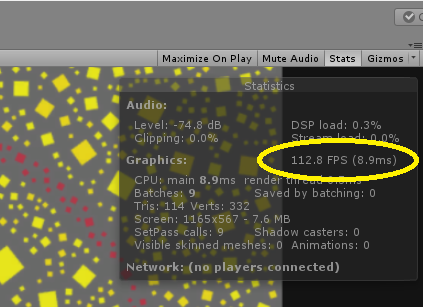
[UPDATE]
I read a lot about Stat Editor in Unity not being reliable, so I try to display the FPS using tutorial from Wiki Unity3D - FramesPerSecond. Here's the script :
using UnityEngine;
using System.Collections;
public class FPSDisplay : MonoBehaviour
{
float deltaTime = 0.0f;
void Update()
{
deltaTime += (Time.unscaledDeltaTime - deltaTime) * 0.1f;
}
void OnGUI()
{
int w = Screen.width, h = Screen.height;
GUIStyle style = new GUIStyle();
Rect rect = new Rect(0, 0, w, h * 2 / 100);
style.alignment = TextAnchor.UpperLeft;
style.fontSize = h * 2 / 100;
style.normal.textColor = new Color (0.0f, 0.0f, 0.5f, 1.0f);
float msec = deltaTime * 1000.0f;
float fps = 1.0f / deltaTime;
string text = string.Format("{0:0.0} ms ({1:0.} fps)", msec, fps);
GUI.Label(rect, text, style);
}
}
But my Editor also won't come up. Any idea ? Where should I put this script ? The description says in any GameObject will be ok. But it's not showing. By the way, I'm also using SteamVR camera script (for HMD), is it affecting this script ?
fps.png
(100.9 kB)
Comment