Switch between two Unity applications
Hi,
I make two Unity applications who called each others, let's name them "app A" and "app B".
I coded a script using C# library, as seen as this page. It will switch between apps when clicking on an object.
Here is the code :
public class launchExternalApp : MonoBehaviour {
/*
* C# imports from user32.dll
*/
[System.Runtime.InteropServices.DllImport("user32.dll")]
public static extern int SetForegroundWindow(IntPtr hwnd);
[System.Runtime.InteropServices.DllImport("user32.dll")]
public static extern int SetActiveWindow(IntPtr hwnd);
[System.Runtime.InteropServices.DllImport("user32.dll")]
static extern bool ShowWindow(IntPtr hWnd, uint flag);
[System.Runtime.InteropServices.DllImport("user32.dll")]
public static extern IntPtr FindWindow(string className, string windowTitle);
[System.Runtime.InteropServices.DllImport("user32.dll")]
static extern uint GetWindowThreadProcessId(IntPtr hWnd, out uint processId);
/**/
private enum ShowWindowEnum
{
Hide = 0,
ShowNormal = 1, ShowMinimized = 2, ShowMaximized = 3,
Maximize = 3, ShowNormalNoActivate = 4, Show = 5,
Minimize = 6, ShowMinNoActivate = 7, ShowNoActivate = 8,
Restore = 9, ShowDefault = 10, ForceMinimized = 11
};
public string windowName = "app_A";
public string processPathExe ="D:/Unity/Utils/Build/app_a/app_A.exe";
void OnMouseUpAsButton()
{
IntPtr wdwIntPtr = (IntPtr) (-1) ;
wdwIntPtr = FindWindow(null, windowName);
if (wdwIntPtr == (IntPtr)0)
{
Process.Start(processPathExe);
}
else
{
ShowWindow(wdwIntPtr, (uint)ShowWindowEnum.Show); // Make the window visible if it was hidden
ShowWindow(wdwIntPtr, (uint)ShowWindowEnum.Restore); // Next, restore it if it was minimized
SetForegroundWindow(wdwIntPtr); // Finally, activate the window
}
}
}
This script works differently according to application window state :
If both applications are windowed, this works fine.
if one application is windowed and the other one is fullscreen, it works fine.
if both are in fullscreen, clicking on the object will flash the other app, then back to my desktop.
There's a conflict bewteen two fullscreen applications, how can i manage that ?
Thanks,
Answer by Skuuulzy · Apr 30, 2021 at 02:09 PM
Hello, i now it's a bit late but i think i find a way to avoid the "flash" when switching focus. You just have to slightly delay your ShowWindow method.
Indeed i experienced the same issues and after using this delay no more flash.
private void FocusProcess(Process process)
{
var launchTime = DateTime.Now.TimeOfDay - process.StartTime.TimeOfDay;
Debug.Log("Process launch time" + launchTime);
if (launchTime.Seconds > processFocusDelay)
{
// Immediate Focus
Debug.Log("Immediate Focus");
StartCoroutine(DelayProcess(process, 1));
}
else
{
// Focus after the process focus delay is over
int remainingTime = Mathf.RoundToInt(processFocusDelay - launchTime.Seconds);
Debug.Log("Delayed Focus : " + remainingTime);
StartCoroutine(DelayProcess(process, remainingTime));
}
}
private IEnumerator DelayProcess(Process process, int delay)
{
yield return new WaitForSeconds(delay);
Debug.Log("Focus");
IntPtr hWnd = FindWindow(null, process.ProcessName);
ShowWindow(hWnd, 3);
}
As you can see in the example above even if i want to "immediately" focus my new process i wait for 1 seconds before focus. I think it's possible to wait lesser than 1 sec but it work for me !
With Love, Skuuulzy
Your answer

Follow this Question
Related Questions
How to use shared memory in Unity ? 3 Answers
Can’t open project from usb as it says opening file failed 0 Answers
Using -parentHWND makes everything slow ..? 0 Answers
Unity debugger hangs when using System.Diagnostics.Process 0 Answers
Can I force BaseInputModule.Process to fire when window does not have focus? 1 Answer