Unable to deploy OBB to device only on Android 6.0.1 Device
Hello,
i got the "Unable to deploy OBB to device" error on pushing the apk and obb from unity editor to the Galaxy Tab S2 8.0 (SM-T719) with Android 6.0.1.
On all other Android devices it works perfectly. Devices without any obb push error: - Nexus 5X (Android 7) - Nexus 9 (Android 6) - Galaxy S3 (Android 4.3) - Nexus 6P (Android 7)
So, is this a device specific problem for pushing an obb?
Here are the erros:
Error building Player: UnityException: Unable to deploy OBB to device
Failed pushing OBB file to the device. See the Console for details.
UnityException: Unable to deploy OBB to device
Failed pushing OBB file to the device. See the Console for details.
UnityEditor.Android.PostProcessAndroidPlayer.ShowErrDlgAndThrow (System.String title, System.String message, System.Exception ex)
UnityEditor.Android.PostProcessAndroidPlayer.ShowErrDlgAndThrow (System.String title, System.String message)
UnityEditor.Android.PostProcessAndroidPlayer.UploadAndStartPlayer (System.String manifestName, System.String stagingArea, UnityEditor.Android.AndroidDevice device, System.String packageName, Boolean developmentPlayer, Boolean retryUpload)
UnityEditor.Android.PostProcessAndroidPlayer.PostProcessInternal (System.String stagingAreaData, System.String stagingArea, System.String playerPackage, System.String installPath, System.String companyName, System.String productName, BuildOptions options, UnityEditor.RuntimeClassRegistry usedClassRegistry)
UnityEditor.Android.PostProcessAndroidPlayer.PostProcess (BuildTarget target, System.String stagingAreaData, System.String stagingArea, System.String playerPackage, System.String installPath, System.String companyName, System.String productName, BuildOptions options, UnityEditor.RuntimeClassRegistry usedClassRegistry)
UnityEditor.Android.AndroidBuildPostprocessor.PostProcess (BuildPostProcessArgs args)
UnityEditor.PostprocessBuildPlayer.Postprocess (BuildTarget target, System.String installPath, System.String companyName, System.String productName, Int32 width, Int32 height, System.String downloadWebplayerUrl, System.String manualDownloadWebplayerUrl, BuildOptions options, UnityEditor.RuntimeClassRegistry usedClassRegistry) (at /Users/builduser/buildslave/unity/build/Editor/Mono/BuildPipeline/PostprocessBuildPlayer.cs:316)
UnityEditor.BuildPlayerWindow:BuildPlayerAndRun()
CommandInvokationFailure: Unable to push local file to device. Please make sure the Android SDK is installed and is properly configured in the Editor. See the Console for more details.
/Users/tobias/Library/Android/sdk/platform-tools/adb -s "2b70a6c8" push "/Users/tobias/Projekte/de.bundleidentifier-app/Temp/StagingArea/main.obb" "/sdcard/Android/obb/de.bundleidentifier/main.9.de.bundleidentifier.obb"
stderr[
]
stdout[
[ 0%] /sdcard/Android/obb/de.bundleidentifier/main.9.de.bundleidentifier.obb
[ 0%] /sdcard/Android/obb/de.bundleidentifier/main.9.de.bundleidentifier.obb
[ 0%] /sdcard/Android/obb/de.bundleidentifier/main.9.de.bundleidentifier.obb
[ 0%] /sdcard/Android/obb/de.bundleidentifier/main.9.de.bundleidentifier.obb
adb: error: failed to copy '/Users/tobias/Projekte/App/bundleidentifier-app/Temp/StagingArea/main.obb' to '/sdcard/Android/obb/de.bundleidentifier/main.9.de.bundleidentifierobb': Permission denied
]
UnityEditor.Android.Command.Run (System.Diagnostics.ProcessStartInfo psi, UnityEditor.Android.WaitingForProcessToExit waitingForProcessToExit, System.String errorMsg)
UnityEditor.Android.ADB.RunInternal (System.String[] command, UnityEditor.Android.WaitingForProcessToExit waitingForProcessToExit, System.String errorMsg)
UnityEditor.Android.ADB.Run (System.String[] command, UnityEditor.Android.WaitingForProcessToExit waitingForProcessToExit, System.String errorMsg)
UnityEditor.Android.AndroidDevice.Exec (System.String[] command, UnityEditor.Android.WaitingForProcessToExit waitingForProcessToExit, System.String errorMsg)
UnityEditor.Android.AndroidDevice.Push (System.String src, System.String dst, UnityEditor.Android.WaitingForProcessToExit waitingForProcessToExit)
UnityEditor.Android.PostProcessAndroidPlayer.UploadAndStartPlayer (System.String manifestName, System.String stagingArea, UnityEditor.Android.AndroidDevice device, System.String packageName, Boolean developmentPlayer, Boolean retryUpload)
UnityEditor.BuildPlayerWindow:BuildPlayerAndRun()
I guess its not an permission error in the AndroidManifest.xml, cause it works on so many other devices.
hope someone could help me. Thank you
Regards Tobi
Answer by sadiq0307 · Nov 17, 2016 at 03:01 PM
In unity (5.4) go to File -> Build Settings -> Player Settings -> In player settings, in the inspector window come to publishing settings and check off Split Application Binary. I think it will work
Your answer

Follow this Question
Related Questions
Issues publishing to Google Play with OBB expansion files using Gradle 0 Answers
No GearVR in My app, But it always start GearVR when I start my app! 0 Answers
Unable to read OBB file on specific terminal. 0 Answers
Why are screenshots of my mobile game blank? 1 Answer
TMPro appear grainy on android devices Text Mesh Pro,TMPro appearing grainy on some android devices 0 Answers