Why are screenshots of my mobile game blank?
I'm developing a game for Android. So far I've been testing on an HTC handset and everything is fine. However, when I test on a Samsung handset - while the game plays ok, I'm unable to get a screenshot of the game. The resulting file is just a big black rectangle.
Similarly, when switching between apps on the Samsung, the preview image that appears of my game is completely black. The game appears when I select it from the app switcher, but there's some flickering as it comes into the foreground. There is also flickering when I switch away from it.
I've searched and I can't find a similar issue, which means I'm either doing something really obviously stupid or really stupidly weird.
Hi @davidmcgroarty I am having same issue. Did you find any solution to that?
Answer by IAliHC · Mar 02, 2017 at 12:58 PM
Change your players settings as: Edit->Project Settings->Player->OtherSettings->WriteAccess->External Sd Card.
Then use Application.PersistentDataPath to save screenshot. Application.PersistentDataPath + "/" + "name.png"
Your answer

Follow this Question
Related Questions
No GearVR in My app, But it always start GearVR when I start my app! 0 Answers
TMPro appear grainy on android devices Text Mesh Pro,TMPro appearing grainy on some android devices 0 Answers
Unity Remote 5 Not Connecting 3 Answers
App Runs fine after "Build and Run" but freezes when installed from APK 0 Answers
Android build error 1 Answer