How to set Camera Limits in Unity that would stay accurate for different screen ratios?
So I have a script that follows the player and has xMin, xMax, yMin, YMax floats that limit the space in which the camera can move around in, but my problem is that the values in xMax, etc... Won't be accurate when for example you change from a 16:9 ratio to a 4:3 ratio, I tried to figure out some algorithm that would get the Screen.width and then multiply it by a number, but no hope...
Any help/tips very much appreciated
Answer by Andrii · May 02, 2016 at 03:16 PM
I think you're on a right path. If you divide Screen.height by Screen.width and then multiply it by orthographicSize of the camera, you can calculate current width of the camera in world units. Then don't let the camera go beyond xMin + width of the camera and xMax - width of the camera.
I hope I got everything right :)
Thanks for the answer :) so you mean, as in code something like this?
float x = Screen.height/Screen.width * 6.5
float x$$anonymous$$in += x
I'm not 100% sure. Try it out and see. Also, you can get camera size using code, like this, to not put the number in manually: Camera.main.orthographicSize
Okay, I tried it, but what exactly should the x$$anonymous$$ax value be? :)
Answer by sajjadgameactor · Feb 17, 2021 at 10:03 PM
I write a simple and reliable script for my game to handle camera drag and swipe for any aspect ratio. Everyone can use this code easily :)
using UnityEngine;
public class CameraDragController : MonoBehaviour
{
[SerializeField] private Vector2 xBoundWorld;
[SerializeField] private Vector2 yBoundWorld;
[SerializeField] public bool HorizentalDrag = true;
[SerializeField] public bool VerticalDrag = true;
[SerializeField] public float speedFactor = 10;
private float leftLimit;
private float rightLimit;
private float topLimit;
private float downLimit;
public bool allowDrag = true;
private void Start()
{
CalculateLimitsBasedOnAspectRatio();
}
public void UpdateBounds(Vector2 xBoundNew, Vector2 yBoundNew)
{
xBoundWorld = xBoundNew;
yBoundWorld = yBoundNew;
CalculateLimitsBasedOnAspectRatio();
}
private void CalculateLimitsBasedOnAspectRatio()
{
leftLimit = xBoundWorld.x - Camera.main.ViewportToWorldPoint(new Vector3(0, 0, 0)).x;
rightLimit = xBoundWorld.y - Camera.main.ViewportToWorldPoint(new Vector3(1, 0, 0)).x;
downLimit = yBoundWorld.x - Camera.main.ViewportToWorldPoint(new Vector3(0, 0, 0)).y;
topLimit = yBoundWorld.y - Camera.main.ViewportToWorldPoint(new Vector3(0, 1, 0)).y;
}
Vector3 lastPosView; // we use viewport because we don't want devices pixel density affect our swipe speed
private void LateUpdate()
{
if (allowDrag)
{
if (Input.GetMouseButtonDown(0))
{
lastPosView = Camera.main.ScreenToViewportPoint(Input.mousePosition);
}
else if (Input.GetMouseButton(0))
{
var newPosView = Camera.main.ScreenToViewportPoint(Input.mousePosition);
var cameraMovment = (lastPosView - newPosView) * speedFactor;
lastPosView = newPosView;
cameraMovment = Limit2Bound(cameraMovment);
if (HorizentalDrag)
Camera.main.transform.Translate(new Vector3(cameraMovment.x, 0, 0));
if (VerticalDrag)
Camera.main.transform.Translate(new Vector3(0, cameraMovment.y, 0));
}
}
}
private Vector3 Limit2Bound(Vector3 distanceView)
{
if (distanceView.x < 0) // Check left limit
{
if (Camera.main.transform.position.x + distanceView.x < leftLimit)
{
distanceView.x = leftLimit - Camera.main.transform.position.x;
}
}
else // Check right limit
{
if (Camera.main.transform.position.x + distanceView.x > rightLimit)
{
distanceView.x = rightLimit - Camera.main.transform.position.x;
}
}
if (distanceView.y < 0) // Check down limit
{
if (Camera.main.transform.position.y + distanceView.y < downLimit)
{
distanceView.y = downLimit - Camera.main.transform.position.y;
}
}
else // Check top limit
{
if (Camera.main.transform.position.y + distanceView.y > topLimit)
{
distanceView.y = topLimit - Camera.main.transform.position.y;
}
}
return distanceView;
}
}
Your answer