- Home /
Unity 5.0.1 freezes on build - light transport
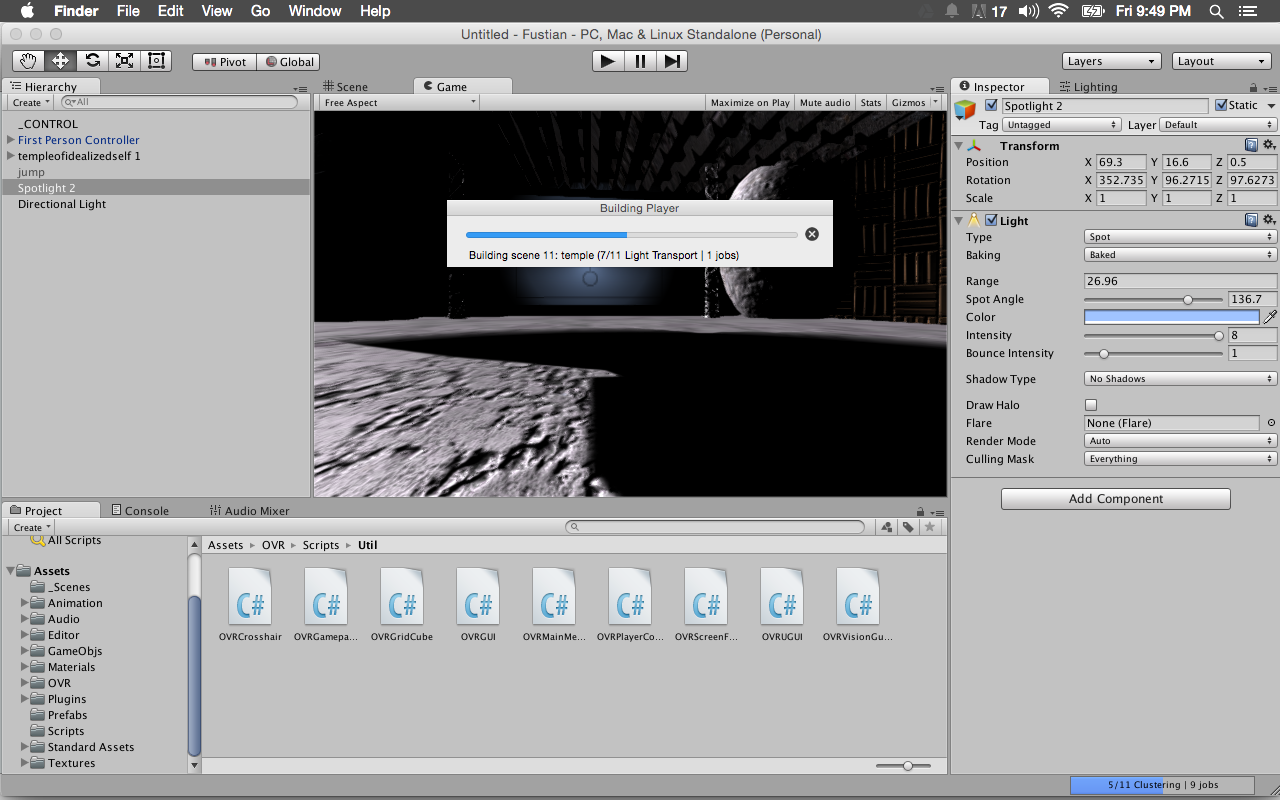
build freezes at this "light transport" task every time. always on this "temple" scene. any ideas? all other (11) scenes build fine and there's nothing significantly different about this... ?
Im having the same problem... ill let you know if i fix it
I'm having the same problem too... any solution yet?
Re import all of your assets. If you right click on your assets folder there should be an option for this.
Answer by karl_jones · Sep 22, 2015 at 10:51 PM
What happens if you leave it? Any errors in the log? You can report the issue to us as a bug, you will need to include the project, if possible try to only include the scene that causes issues http://answers.unity3d.com/questions/759081/how-can-i-create-a-minimal-reproducible.html
Answer by devoks · Nov 09, 2015 at 05:49 AM
ok, i figured. worked with dejongh's asnwer. "Lighting window (Window > Lighting), the Scene tab, and switch off Precomputed Realtime GI and Continuous Baking. Instead set the Ambient Intensity value to where your scene is lit satisfactorily again"
http://answers.unity3d.com/questions/936964/unity-5-lights-transport-jobs.html
Answer by $$anonymous$$ · Nov 10, 2015 at 05:34 PM
Hello! Generally re-importing all of your assets will fix this, or for a quick fix just turn off baked lighting as described above.
Answer by aguevara92 · Apr 09, 2017 at 05:32 AM
Check this answer. It worked for me http://answers.unity3d.com/questions/936964/unity-5-lights-transport-jobs.html
Answer by Spasovic · Aug 04, 2017 at 03:37 PM
@wejhead That's easy, for me, it worked like this: 1. Go to: Lightning > Scene or Global Maps 2. At the bottom of Scene / Global Maps, you will see an "auto generate" checkbox, which is checked, and a "generate lightning", so what you wanna do is to UNCHECK that checkbox, and if Build or Generate Lightning is changed to Cancel, then be sure to CLICK THAT, and it should work !

Your answer

