- Home /
Why does my unity app crash when built?
So ive been working on an app for a while now, and i always end up with the same issue in the end! ive been struggling endlessly with this issue and ive searched all over the internet for answers trying various things to fix the issue with no improvements. My game crashes on running the app, and only on the run. The app works 100 percent in the editor and infact it works somewhat when i run it. let me explain further. so apon running the built app i run into the following message ; "The game crashed. The crash report folder named '2016-09-09_121014' next to the game executable. It would be great if you'd sent it to the developer of the game', so ive taken a look at the error long and i always get the same issue which is " Read from location 00000000 caused an access violation." which i found out is a memory issue, So here is where it freaks me out , because if i just ignore the error message and open the app window, i can use the app and all of its functions without error. Back to the memory issue. Im running this game on a laptop that has an i5 processor 16gb of ram and 2 gtx 970 M graphics cards. I really shouldn't have any issues running almost any applications. Please help me ! if you need anymore info please email me at Demonator7765@gmail.com and ill gladly provide you with anything that might help. Thanks for your time. p.s im using unity 5.4.0f1.
Answer by Demonator7766 · Sep 09, 2016 at 03:50 PM
So i figured out the issue. The application was using more than my allocated amount of virtual memory so i simply increased the value and the app works now without crashes! thanks so much for your help TheDiamondPlay! Really appreciate it.
Answer by AurimasBlazulionis · Sep 09, 2016 at 11:19 AM
These issues tend to happen if something happens to get called infinite amount of times. For example a function gets called which instantly calls itself without any condition. If you happen to use VCS like Git, try to track back when the issue has started occuring.
Hey TheDiamondPlay Thanks for your reply. Ill have a look if i have some thinks like that running in my updates. But the app really isnt complex hence why im so frustrated with the issue. I read online that some people were having similar issues when using the windows.forms dll to use the openFileDialog. I was origionally using this but then i got a file browser asset from the asset store hoping that this would solve the issue but it didnt unfortunately.
I believe that asset could be using the exact same dll.
Its possible, but it said nothing about the dll being required in the readme files or anything. Ill go have another look through the file structures and check. $$anonymous$$aybe adding it will solve my problem?
Your answer