- Home /
How do you Blend Tilemaps Into Each Other?
Hello, I've been playing around with the new tile maps in unity, but there are some limitations that I'd like to bypass. I want to make it so that one texture blends into another texture, a fade in. I currently have two tile maps: one with a grass texture and another with a sand texture. How do I make it so that they blend into each other instead of having an instant switch in texture? I've been looking for a way to implement some sort of masking system, but I have yet to find one.
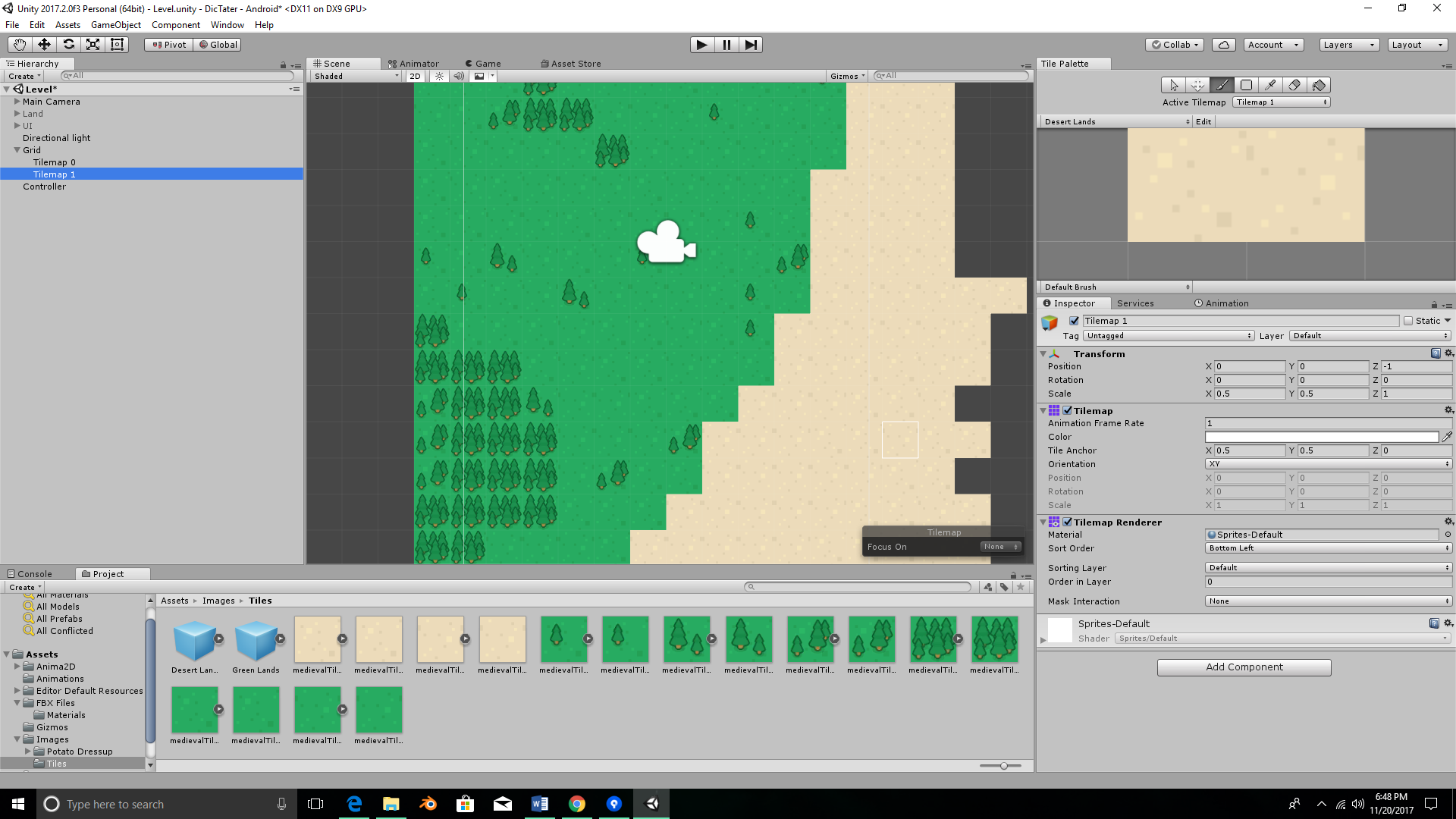
Thanks.
Answer by Remy_Unity · Nov 21, 2017 at 09:05 AM
I haven't worked with the Unity Tilemaps system for the moment, but from what I know from tilemaps : they are not intended to work as you are describing what you want : Usually when making a map like you are describing it, you will need "transition tiles" to have a nice change between grass/sand in a single tilemap. See this image :
Look at the square shapes that contain the transitions.
Alternatively, if you absolutely want two different tilemaps for the different ground types, it should be possible to use semi-transparent transition tiles for the grass map, to have it transition smoothly with sand.
That's what I feared you would say. I resorted to using large 4096x4096 images to represent the map ins$$anonymous$$d of working with the tilemaps. It'll have more detail anyways. Thanks for the response.
Your answer